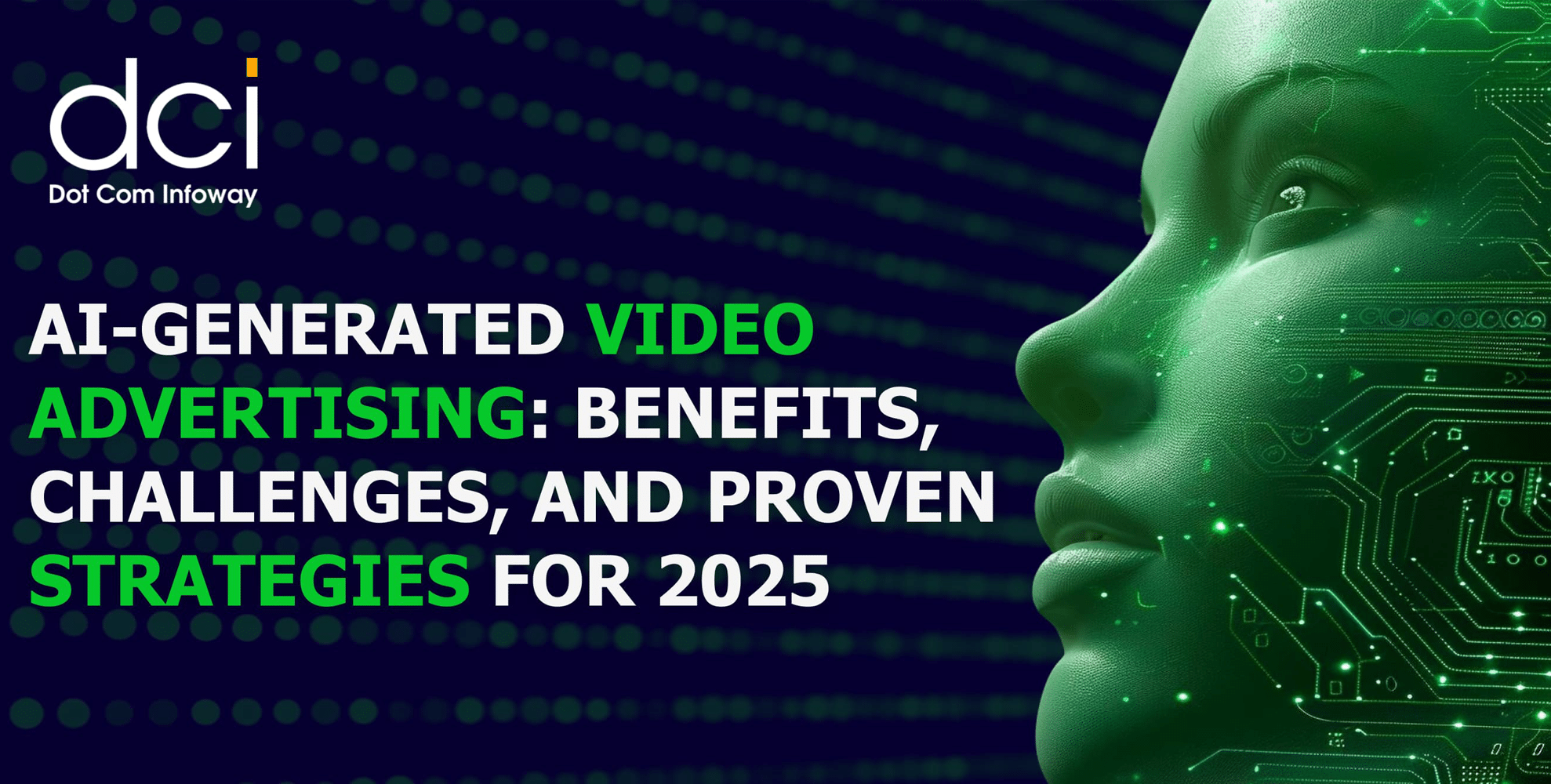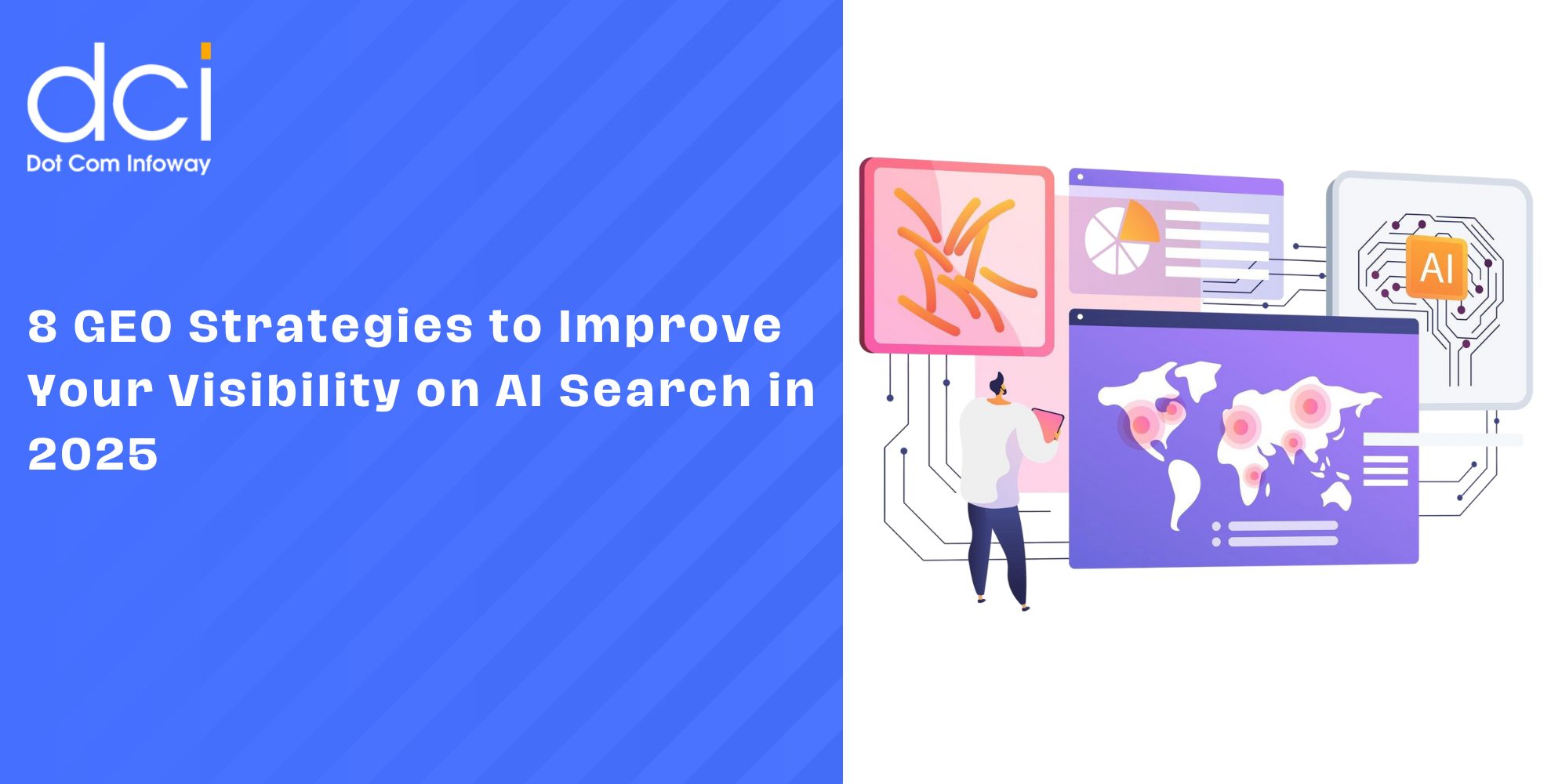We get a lot done on our mobile phones. From work to play, we spend a majority of our time glued to the small screen for one reason or the other. In fact, I bet that you’re reading this on mobile. With more than 55% of the global gamers market taken up by mobile according to a Techjury report, you cannot afford to drop the ball when it comes to mobile game UI design. So what’s hot? What’s keeping gamers glued to their screens in 2024? Well, here are a couple of best practices to help you nail your mobile game UI. Let’s get cracking.
10 Best Practices on Mobile Game UI Design that Actual Gamers Love
8 mins read
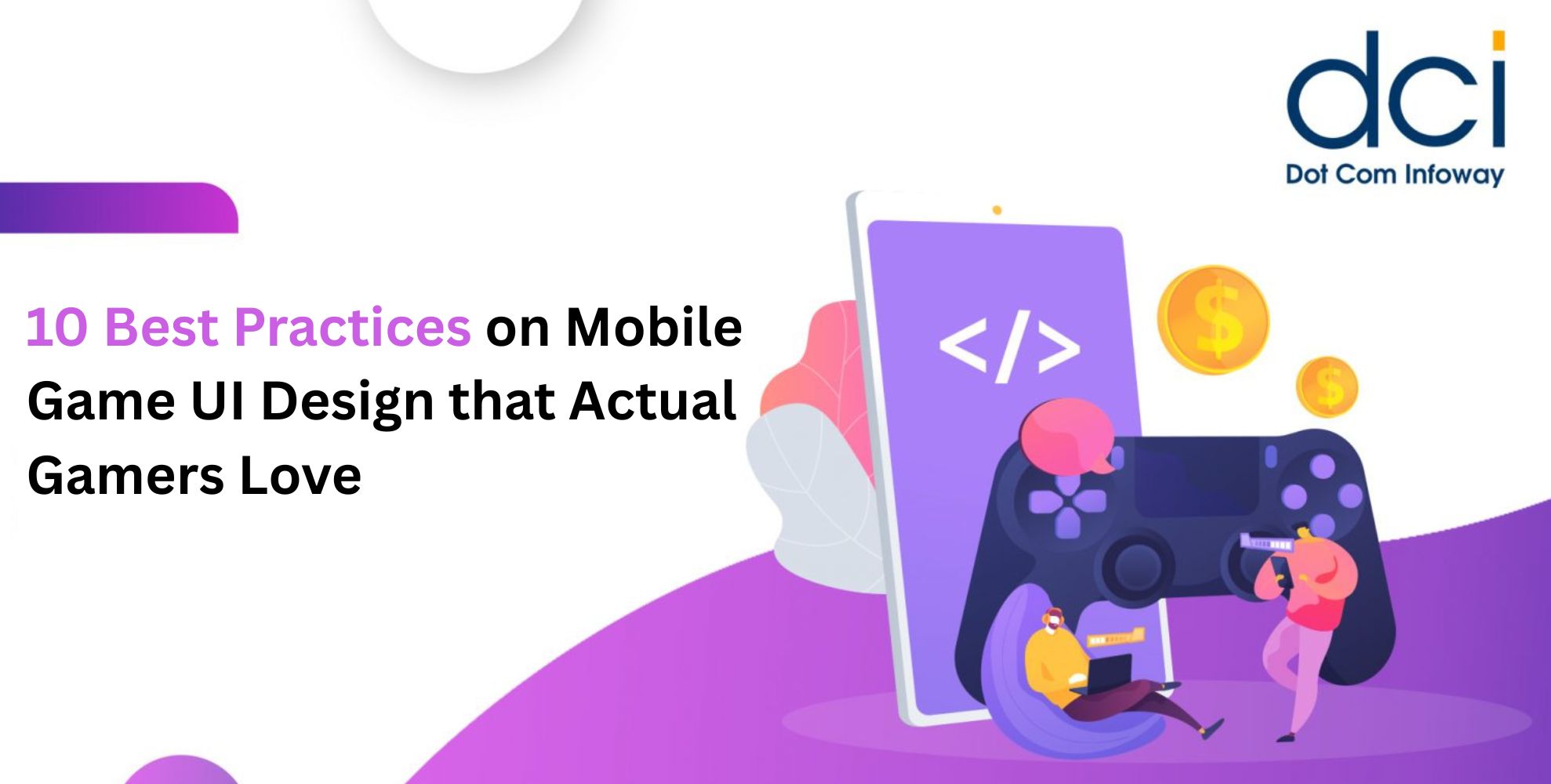
10 Best Practices on Mobile Game UI Design that Actual Gamers love
1. Do your homework
How do you know what works if you don’t investigate it? Any great hypothesis only becomes viable if you can back it up with data. Different types of gamers will desire different types of UI experiences.
For instance, a third-party shooter game like PUBG mobile will have very different UI needs from a board strategy game like Candy Crush. To best understand what makes a great UI experience looks like for your audience, you therefore need to carry out research.
You’ll need to create personas, and perhaps even survey them to discover essential game UI features. With this feedback, create a prototype and test it out.
2. Keep the design consistent
The consistency or flow of your design is also important. You need to ensure that the design elements match up and are seamless as the user navigates your app. Any incoherency will be instantly noticed and create a frustrating experience that cause users to leave, never to return.
So while you may feel mixing up different styles is wise, we recommend sticking to just one. Consistency always wins at the end of the day. It gives your app a very pleasent feel and confidence that keeps users hooked.
3. Skip incomprehensible elements
What good is a UI element if your user can’t view or understand it? Incomprehensible elements can break app experiences. This is why you need to do your best to avoid this at all cost.
Just to be clear, incomprehensible means;
- Text being too small to read
- Buttons being too small to tap
- Shapes being weird and hard to understand
Sometimes, simplicity wins when it comes to mobile UI. Ensure every element is purposeful and exciting, but simple enough to understand at a glance.
4. Ensure excellent responsiveness
Your app works beautifully on a tablet. However, it’s a nightmare to use on a standard smartphone screen. These are the non-responsive design issues holding back your app. In fact, a Web Designer Depot report discovered that 42% of users will leave an app because of responsiveness issues.
This leads us to our next important point on the best practices of mobile game UI design- responsiveness. Keep in mind that your users may access your game on different screen sizes. What’s more, they have a screen with a notch or other design elements. You want to factor this in to ensure everything displays correctly across the board .
5. Keep information succinct
It’s tempting to try to convey a lot of information to players to help them understand your concept or gameplay. However, there’s such a thing as too much information and it can be very off-putting.
Instead, you want to keep it succinct. Let your app users find things out for themselves by providing simple and subtle hints. After all, where’s the fun in giving up your entire app concept at the start? There’ll be nothing fun for users to discover.

Ready to level up your mobile game UI design?
Don’t overlook the power of aesthetics and user experience! Hire our UI/UX Service Providers to ensure your game captures the hearts of gamers.
6. Use customizable button placements
The general rule of thumb here is to also keep your buttons to a minimum. Try to consolidate functions when you can. If your player needs to perform a lot of actions, you want to ensure adequate space to avoid mistaping the wrong buttons.
Better yet, give your player full control with customizable button placements. This enables them to rework buttons across their screen. This is ideal because some gamers are left-handed, others are right-handed, while some have very unique preferences.
7. Contrast design elements
Contrast is basically how different shades stand out against each other. Playing about with contrast is key to making your game visually appealing. One mistake you want to avoid is blending similar colored elements. For example. A red button against related colors will make it very difficult to spot.
So pay great attention to contrast because it will help to:
- Differentiate buttons from backgrounds
- Improve user focus
- Increase a game’s excitement
- Cultivate a more positive attitude.
8. Stay true to the genre’s art style
Mobile games in different genres have their own unique art styles. And because of this, the article style you use for an RPG game should therefore not the same one that you use for an endless runner.
Your players are used to visual elements being a certain way for games of a particular genre. To avoid disappointing them, you need to learn about the minimum styling expectations of such games. This may involve sampling a few games in your niche to get the hang of it.
9. Don’t make audiences think
Intuitive elements are very appealing. They seem to give your game some air of mystery and excitement that may make your app more interesting. However, keep in mind, that users are generally looking to relax when they log into your game.
They’re not looking to crack some complex puzzle. They want things easy, simple and straight to understand. So, you need to ensure that your designs meet this description.
10. Be creative
Rules and standardized design processes helps us designers to increase efficiency and productivity. However, being a stickler for the rules can also be a bad thing. It can stifle your creativity, leading to repetitive and, quite frankly, boring designs.
So, while the rules are important, don’t be afraid to color outside the lines. Follow UI standards but still leave room to think outside the box and let your innovation shine through. Doing this is key to making a mobile game UI that stands out from the crowd.
Never stop learning – The key to mobile UI success!
That said, Mobile game UI design is changing super-fast. What works today will likely change before you know it. To stay ahead of the curve, you need to constantly brush up on your knowledge. Fortunately, our blog is always at the front lines bring you the latest happenings in mobile app development. If you found this piece useful, you should also take a look at this post about game development costs to help you plan better!
Latest Posts
Get the latest insights from Dot Com Infoway straight to your inbox.




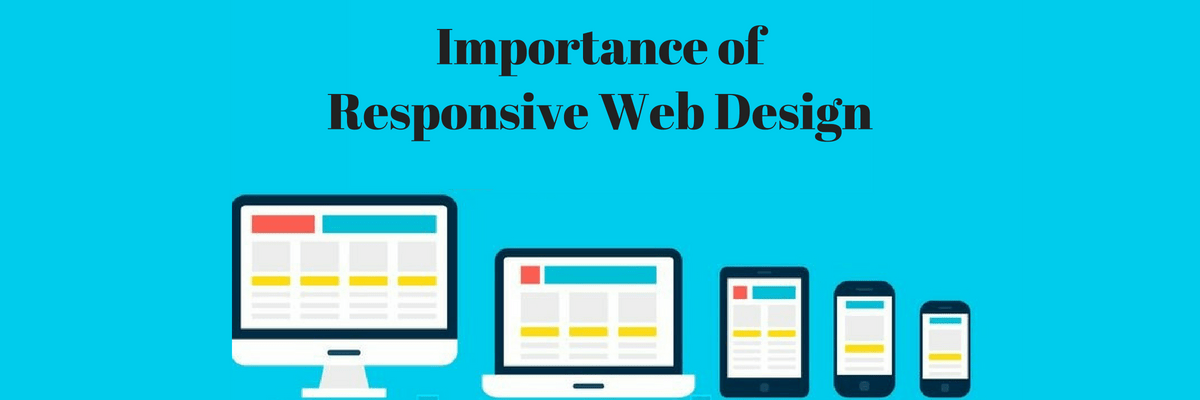
![The Game Marketing Guide: Pre and Post-Launch Strategies [Infographic]](https://www.dotcominfoway.com/wp-content/uploads/2023/09/DCI-Game-Marketing-blog-1.jpg)