Cost Estimation & Must Have Features of Online Ticket Booking App Development
Apps have become one of the most important tools in our daily life. They make our life easier, happier, and more comfortable as if the whole world has come directly into our hands. With apps, we can do almost anything we wish for, in a matter of seconds.
For instance, we can order medicine, food, and online grocery, and buy items such as books, beautiful shoes, dresses, gadgets, and many others. We are also able to get appointments with the best doctors across the world and book flights, vehicles, hotels, and tickets for the most entertaining events in the world such as sports, movies, plays, and music.
All of these can be done from anywhere regardless of time Booking of tickets online has saved people effort, money, and time. Unlike the traditional booking system, the current technology which uses both web and mobile apps don’t require people to travel to the booking station.
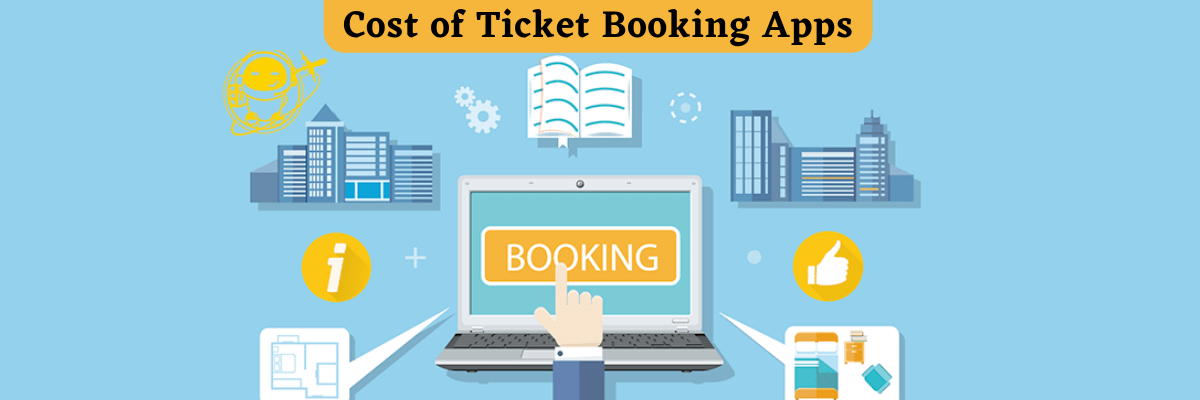
To buy tickets, customers need only a smartphone, desktop computer, or any other device which has access to the internet. You don’t have to queue for hours outside the booking centre.
Throughout this article, we focus on ticket booking applications, their development, features, and cost.
Development of Ticket-Booking-Apps
Ticket-booking applications are developed by the most experienced software engineers. This enables booking without difficulties. To create a successful web or mobile booking software, the following are some of the best practices followed during the development process.
-
Research
This’ where the project begins. Developers meet with the target audience to discuss the features they want to be integrated into the app. The best way to collect this sort of information is by use of surveys and interviews. The audience could be young people or older adults. They could also be professionals such as managers, doctors, lawyers, business owners, and etcetera.
-
Setting the Requirements
After sufficient research is done, developers create a list of all the requirements needed by users. This is followed by visualizing them one by one In case of help, other professional developers are consulted. This is to ensure that customers get the actual product they were waiting for
-
Using the MVP (Minimal Viable Product)
This is important in every kind of development. It involves releasing the actual app to the audience in order to determine whether it’s useful to them or not. This is a good way to test the application. The method will help focus on the major features required while reducing development time and cost.
-
User Feedback
You can get a lot of information regarding your app through user feedback. This is used to make development easier and more fun. To collect feedback and the usage data, the MVP technique is used, or a number of users are made contact with to discuss matters concerning the app.
-
Marketing
This should be done in about two to three weeks before the release date so as to get a wide variety of customers. Failure to do it efficiently will make the app development company lose buyers. Development of every ticket booking application should follow the right concept and design to prevent problems in the future such as app crashes.
Features Integrated into Ticket-Booking-Apps
There are many different features that are integrated into ticket-booking-apps. They are usually divided into two the user-panel and admin-panel features.
The following are the features,
1. User-Panel-Features
-
Registration and User Log-In
Registration enables the user to create an account with the app. Details needed include the phone number, email, name, and password. The Log-In feature is only for registered users. To apply-for-tickets, one must log-in with their phone number and the password used during registration.
-
Selecting the Location
This enables to “choose location”. It can either be done “manually” or “automatically” via the GPS. Users are not allowed to proceed to the home-screen before selecting their location.
-
The User’s Home-Screen
This is where the user will find events or shows. They are divided into musical, sports, movies, and play events. After one chooses the favored category, they are directed to another screen which shows more details about the chosen event. Other things that may be found here include notifications, deals, languages, offers, and settings.
-
Listing Shows or Events
This helps users to view featured-shows. They sort them by rating, name, location, category, price, offers etc.
-
Viewing More Details
Users can view more details after selecting their desired show. Such details include performing actors, duration, ratings, format (30/2D), banner-image, date, and more.
-
Event Booking
Booking is done here. One only needs to click or tap on the-booking-icon. Other instructions are easy and straightforward.
-
The Booking-Screen
This gives a view of the booking/summary of the ordered ticket. Many details are included in this screen like seat-number, the price of the ticket, the name of the venue, and a lot more.
-
Payment of Tickets
Users pay their tickets here. They can use either of the many methods available such as PayPal, debit cards and credit cards, etc.
-
Booking Confirmation
When the booking process is complete, the users can view the order details which may consist of ticket name, date & timing, venue, ticket price, seat number, total price, view & confirm booking ID via email/phone number. Also, users receive notifications about offers, upcoming shows, etc.
-
Making a Review
This is where users rate the app.

Are You Looking for a Mobile App Developing Expertise?
Dot Com Infoway is a leading Mobile app development company, which creates scalable and interactive Android & iOS applications that can amplify the level of user experience to meet any specific business requirements.
2. Admin-Panel Features
-
Admin Login
The administrator uses his/her credentials to enter the-admin-panel in order to control all the events.
-
The Dashboard
This includes every information from the completed orders, entire performance, business statistics, and among other things.
-
Management of Shows
All shows and events are managed in this section.
-
Users-Management
All registered users are controlled here.
-
Earnings Management
The administrator is responsible for the management of all the money earned from the users. He can filter earnings in various ways — by location, venue, user, and etcetera.
-
Management of Customers
All customers using the booking app can be managed in this section.
-
Managing Booking
All bookings are controlled in the booking-manager.
-
Notifications
Real-time messages are sent by the administrator. This may be necessary to notify customers about the upcoming shows.
Cost of Ticket-Booking-Apps
There are a variety of factors that decide how much ticket booking apps are worth. The following are the most notable factors.
Design of the Application
It includes features such as U.I, U.X, graphics, visual components, and many others. Adding all of this can increase the cost of development.
Features Integrated into the App
Features such as the most advanced ones can make the cost of developing mobile apps very high.
Experience of the Developer
This can affect the budget set for developing a great deal. The most experienced developers tend to be very expensive.
User-Platform
iOS, Android and Desktop are the most-common-platforms.
The complexity of the App
This can also affect the cost. Applications that include the mobile-wallet-feature, for example, are more expensive. This is because of the added complexity.
Time Used in Development
Different developers charge differently based on the-hourly-rates. For instance, American developers are more expensive than Indian. This affects the overall development.
The cost may also vary depending on the country. People involved in development are paid the following amount across the top five app-developing-countries.
- India/some of the Asian countries – Between $20 to $30 per hour
- Eastern-Europe – About $40 to $100 per hour
- United Kingdom (UK) – Between $50 to $180 per hour
- Australia – Any amount between $50 to $150 per hour
- Canada and the United States – Between $50 to $250 per hour
Summing Up
Ticket-booking-apps are more complex as compared to other user applications. They contain sensitive information about users, and a variety of data such as videos, images, and many other files. Different features are also included. These make the cost of developing these apps more than that of ordinary applications.
Related Articles:
- How Much Does It Cost to Develop a Photo Sharing App like Instagram?
- How Much Does It Cost to Develop an App like Zomato, Swiggy, Uber Eats?
- How Much Does It Cost to Develop a Ride-Sharing App?
- Must-Have Features of Sports Betting App Development & Cost Estimation
- The Cost to Develop & Takeaways from Taxi Booking Apps like Uber, Ola & Lyft
- How Much Does an App like Airbnb Cost?
- How Much Does it Cost to Develop a Marketplace App Like Amazon/Etsy?
- How Much Does It Cost to Design, Develop and Launch a Mobile App?
- How Much Does It Cost to Develop a Social Media App?
- Dissecting Education App Development: Insights About the Process, Benefits, and Cost
- A Complete Guide on Dating App Development with Costs Overview
- Game App Development Cost Estimation For All Mobile Game Genres




















