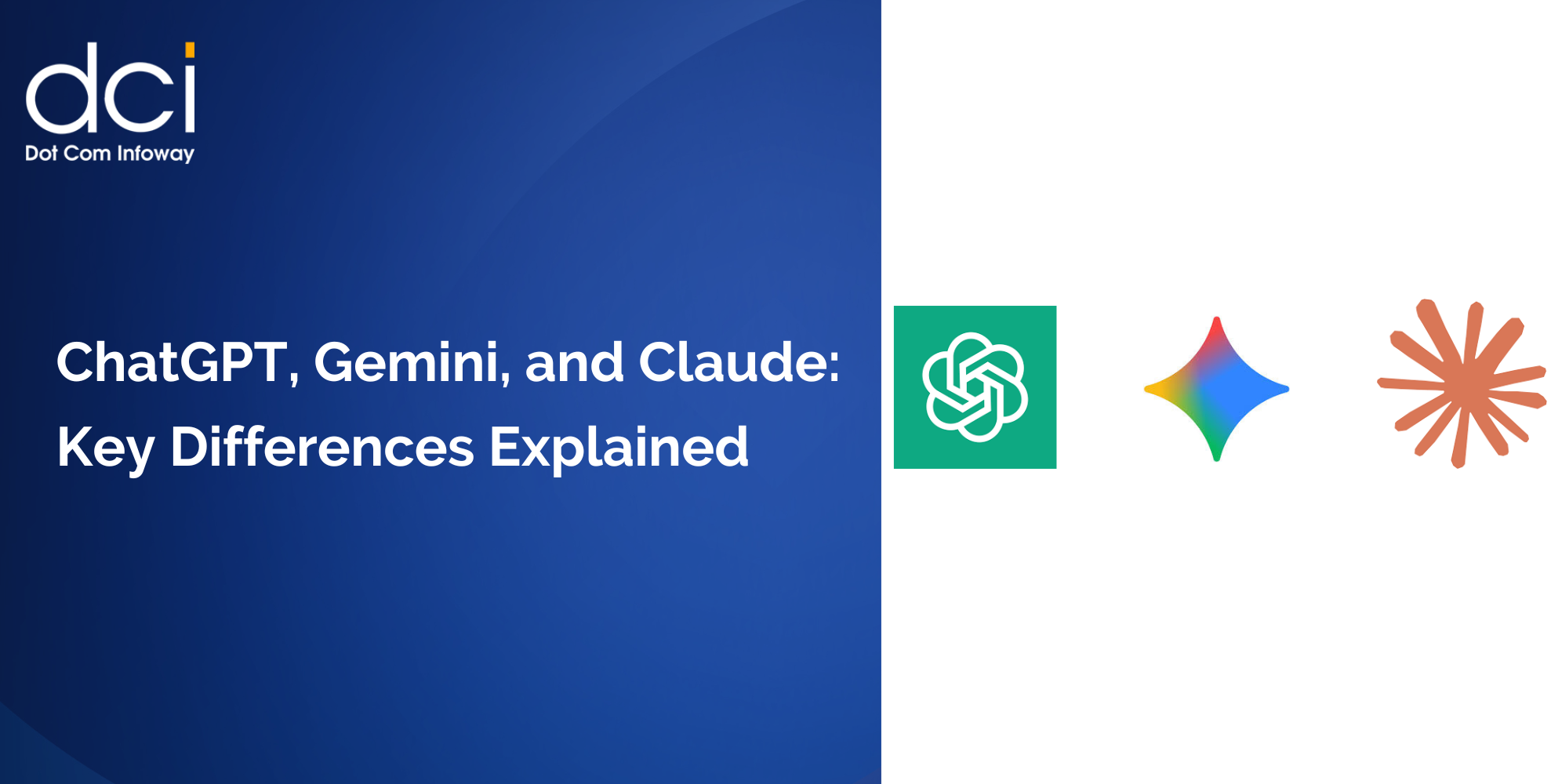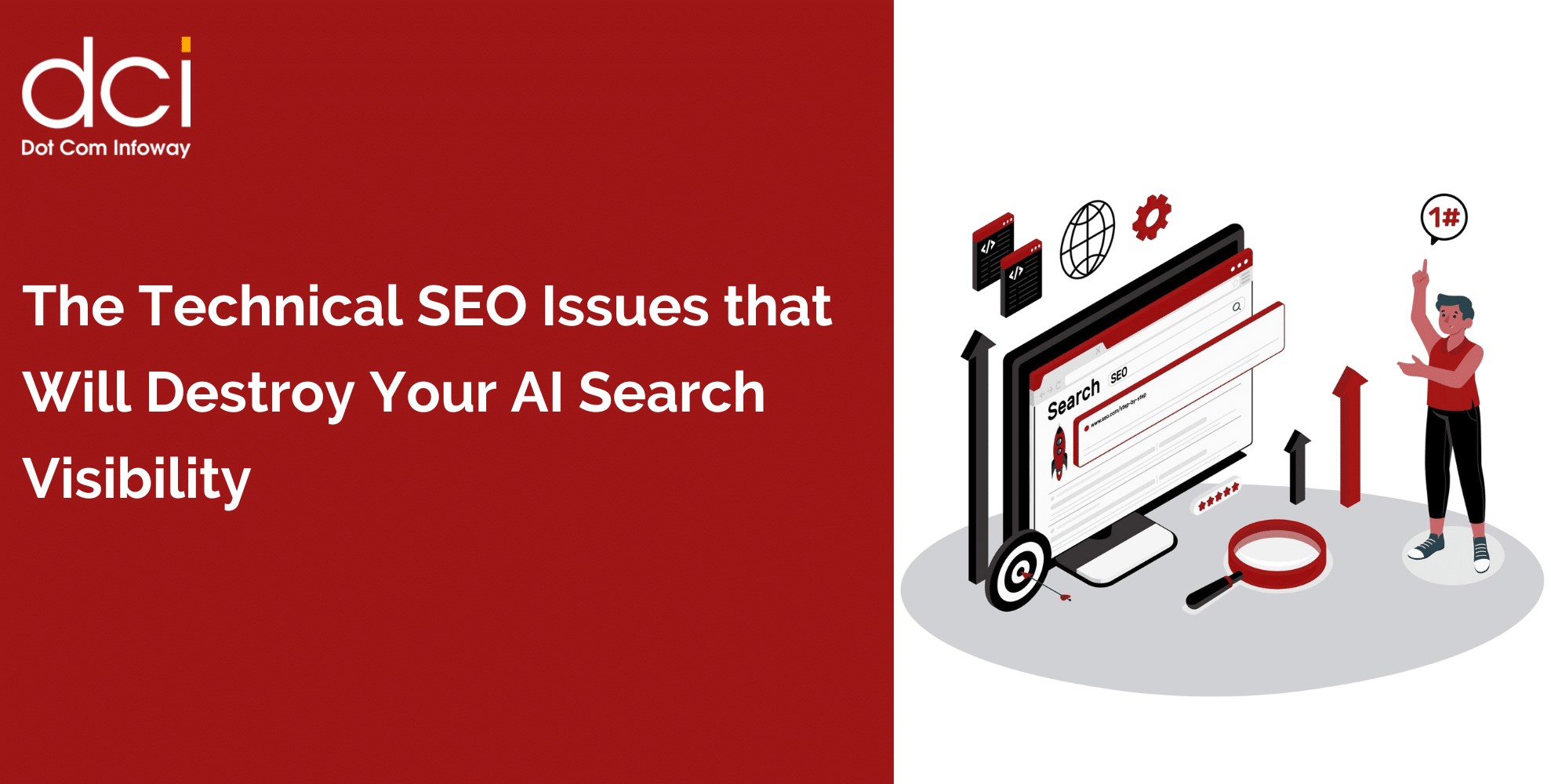Hear that? That’s the sound of your new assistant who’s ready to take orders from you and make your life easier when you’re working with a variety of Google Products. We’re talking about Gemini, the search engine giant’s newest AI kid on the block. In a bid to stay relevant as intelligent AIs like ChatGPT steal attention, this is Google’s answer as they venture into the AI scene. While the company has been experimenting with AI for many years, Gemini seems to be where things started to take off. Today, we’ll discuss the waves this AI assistant is making, which Google products it’s appearing on, and how you can use it across these spaces. Let’s get started.
From Emails to Presentations: Gemini AI Does It All!
9 mins read

So what is Gemini AI exactly?
It is Google’s generative AI assistant, which can understand and recognize audio, images, text, and other types of data. From answering questions and creating images to summarizing text and even writing code, Gemini has a host of exciting abilities that you can take advantage of.
But don’t just take our word for it. Here’s the definition of Gemini AI in Google’s own words:
“Gemini is our largest and most capable AI model. It was built up to be multimodal, making it capable of working with different types of data including video, image, audio, code, and even text”
What Google products Gemini is appearing in and its capabilities
1) Gmail & Google Calendar
Gmail is Google’s very popular email exchange service. You probably have a Gmail account, which you use perhaps for business or leisure purposes to communicate with important persons in your life or line of work.
Well, the way you use Gmail just got a lot easier with Gemini. To activate it, simply click the star-shaped icon on the home page of your Gmail inbox. You can find it on the top, right-hand corner of your screen, sandwiched between the settings icon and the Google apps icon.
Of course, the service isn’t free and you’ll need a Google One AI premium plan to use it.
That said, here’s a list of some of the things you can do with Gemini on Gmail.
- Summarize an email thread: Your new AI assistant from Google can peruse a lengthy email thread and tell you what it’s all about in just a few short sentences.
- It can then suggest a suitable response in the context of the email it just summarized for you.
- If you’re not feeling up to drafting one, Gemini can even write the email on your behalf
- Gemini can retrieve information from previous emails in case you need information lost in messy email threads.
- It can even scan and find information from your Google Drive files
When it comes to Google Calendar, it can create events therein depending on the information in your emails. Furthermore, you can use this AI assistant to retrieve information about Google Calendar events that you previously scheduled.
2) Google Docs
Do you use Google Docs for work? Perhaps to draft blog posts for your website? If that’s the case, you’ll be very pleased with what you can do with Gemini in Google Docs.
A survey by eMarketer revealed that 54% of B2B content markets struggle to create content consistently. Generative AI solutions like Gemini can help change these statistics. Right from content ideation to personalization, this AI assistant is taking on many roles in Google Docs.
That said, here’s what you can do with Gemini in Google Docs:
- Brainstorm: You can brainstorm a topic with Gemini, which can then suggest content ideas that may be a great fit for your business.
- Outline: It can even suggest a great outline that may be an excellent fit for your post
- Content Generation: Just like ChatGPT, Gemini can also do all the heavy lifting for you. It can create content depending on the prompts that you give it.
- Rephrasing Content: If you have a content piece that you really like and want to use for your website, you can also ask Google’s AI assistant to rephrase it for you.
- Image Generation: Gemini goes another step to suggest images to use for your document. If you take up its suggestions, it can also generate these images for you.
Moreover, you can also provide feedback about the suggestions it offers, good or bad. This can allow you to tailor future suggestions to best fit your needs when using Google Docs.

Want to rank high on next-gen AI search engines? Elevate your site’s visibility today
Achieve superior website rankings with our advanced SEO techniques. Boost traffic, enhance visibility, and dominate search engine results effectively.
3) Google Sheets
Google Sheets is basically Google’s version of Microsoft Excel, with the key difference that is entirely based online although you have the option to enable offline editing.
So, what can you do with Gemini in Google Sheets? Well, quite frankly a lot. Take a look
- Create Tables: Building tables from scratch in Google Sheets can be cumbersome. Gemini eases the burden by creating tables for you
- Generating Formulas: On top of that, Google’s AI assistance can also create formulas on your behalf to make calculations easier.
- Summarizing Data Insights: If you’re working with large and complex data sets on Google Sheets, Gemini comes to the rescue. It generates brief insights from this data to save you time and increase productivity
- Building Data Visualizations: On top of that, Gemini can also build graphs and charts from the data you have in Google Sheets. This enables you to make complex data much more digestible.
4) Google Slides
Is Google Slides the same as PowerPoint? What is Google Slides used for? To answer the first question, yes. It’s a lot like PowerPoint in that it is a presentation slideshow maker. However, it’s a web-based tool while PowerPoint works via a desktop application.
In terms of Gemini’s capabilities on Google Slides, here’s a snippet of how it can be of assistance:
- Image Creation: It can help you create images for your presentation to make it more engaging and interesting for your audience
- Generate New Slides: If you’d like, it can even generate new slides
- Summaries: If you have a very lengthy presentation that you’d like to summarize into concise details, Gemini can also get this done.
- Content Rewriting: It can even write and rewrite content for your presentation
Gemini and Google’s digital products are a match made in heaven
If you regularly use Google’s suite of digital products for your work or personal life, then you’ll find Gemini very useful. It can help you create content on Google Docs, create images for your presentation on Google Slides, and even analyze data on complex Google Sheets. All in all, Gemini gets a thumbs up from us as an important productivity tool to watch out for in 2024 and beyond. Will you be purchasing the Gemini AI service for your Google products? Let us know in the comments as you also share your opinion of Google adding its AI assistant to various Google tools. If you found this article useful be sure to share it and follow our blog to stay in the know of game-change innovations.
Latest Posts
Get the latest insights from Dot Com Infoway straight to your inbox.




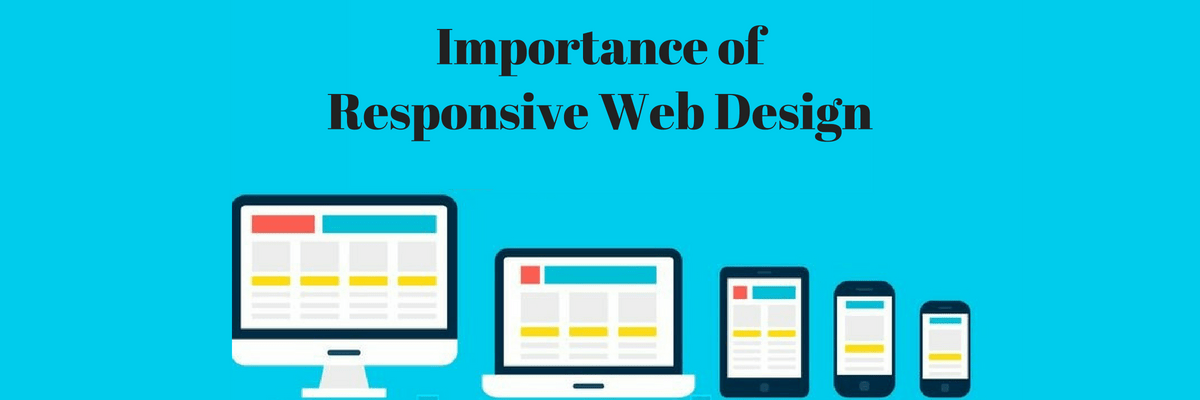
![The Game Marketing Guide: Pre and Post-Launch Strategies [Infographic]](https://www.dotcominfoway.com/wp-content/uploads/2023/09/DCI-Game-Marketing-blog-1.jpg)