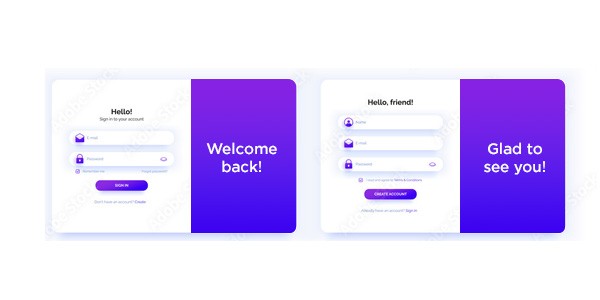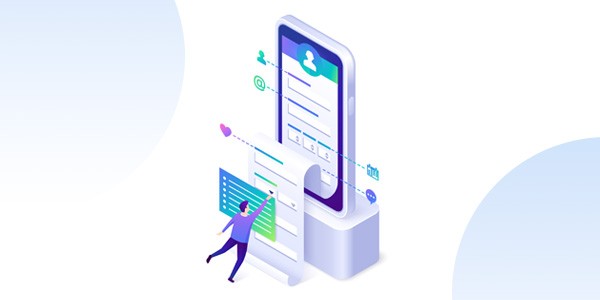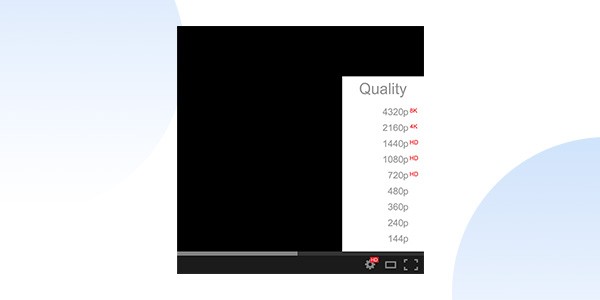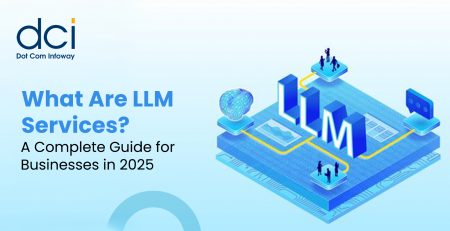In-depth Guide to Create & Monetize Your Live Streaming App
If you aren’t aware of the scale of the popularity of live streaming mobile apps, you may as well be living under a rock. Part of its appeal undoubtedly stems from the simplicity of its features. It’s an app that not only lets you entertain yourself by watching and interacting with live streamers but also lets you do the streaming and sharing of video and audio content, too.
Platforms like Twitch, YouTube, and Facebook are pretty much the biggest names in the broadcast streaming industry. Twitch remains the clear leader in the market, though, having enjoyed close to 100% growth in a year alone. Other notable apps that have carved a niche in their respective categories include Spotify and Pandora and Hulu and Netflix for audio and video, respectively. That being said, it’s safe to say that live streaming apps are a lucrative mobile app category to get into if you’re mobile app developers.
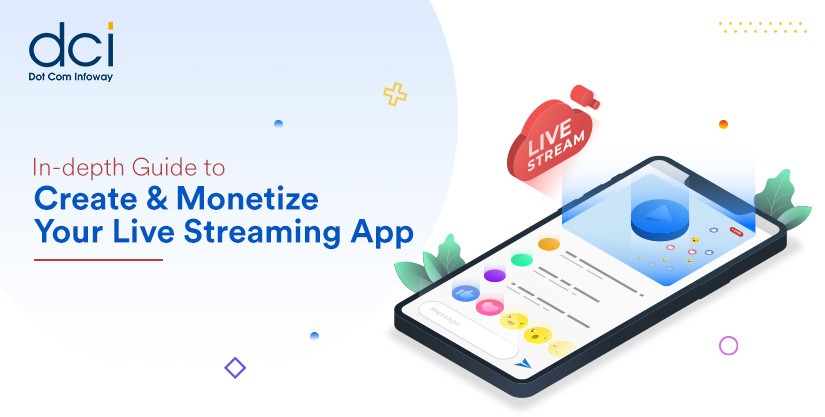
Live Streaming Application Types
-
Live Broadcasts
Users record and broadcast themselves discussing various topics and doing equally numerous things. Let your app stand out based on its target audience.
-
Video On Demand (VOD)
Often abbreviated as VOD, these kinds of subscription-based streaming apps are spearheaded by Netflix and Amazon Prime. They’re convenient in that they let users choose from myriad TV shows and movies to choose from.
-
Audio Streams
Users get to listen to any piece of music they want without having to download it. Spotify remains a popular choice worldwide.
-
TV Streams
TV shows tend to be unique per country, and that’s what most TV streaming apps capitalize on. Essentially, you get to watch TV online with the help of these apps.
Begin with a Live Streaming MVP
- Decide which important features to develop first.
- Conduct the development integrating only the features you settled for.
- Share it with your audience and gain valuable feedback that you can use to improve it.
Must-Have Features of Live Streaming Applications
1. Registration/Sign-in
When choosing registration options, always opt for the safer email or phone plus password route. Don’t complicate these two as much as possible.
Also, we can integrate Social media registration as well with Facebook / Twitter / Google / Instagram
Estimate:This usually takes between 50 to 80 hours, costing $1600 to $2200
2. Profile Creation
Decide how much information you want your users to share when building their profiles. In most cases, the full name, username, and subscription plan will do. Profile pictures are optional but should be encouraged.
Estimate: Requires 50 to 80 hours so expect to pay between $2000 to $3500.
3. Access Permission
With a live streaming app, we can enhance the visibility of the user to view the users streaming live nearby.
Estimate: Requires 30 to 40 hours so expect to pay between $700 to $1500.
We work on an hourly basis for this kind of work ($20/hr). WE assume the task will take 200 hours. We normally charge for 100 hours.
4. Streaming Feature
For streaming, real-time messaging protocol (RTMP) or WebRTC work best as primary protocols. Decide whether you want your app to be able to store user streams for viewing later.
Estimate: This is the costliest, netting between $7,000 to $15,000.
5. Search Function
It pays to include sorting options that give them more control. Allow them to search based on popularity, location, interest, language, and viewers, to cite a few.
Estimate: Complete search features can total up to $6,000 with 140 hours of work.
6. Video Quality Options
Give users the option to reduce or raise the quality of the video to help them save on data.
Estimate: This typically needs 96 hours of work and costs $2,500.
7. Notification Sending
Your app should be able to inform users of new streams in channels they’re subscribed to or any app-wide events and promotions currently happening.
Estimate: This typically needs 64 hours of backend work and costs $1,800.
8. Media Gallery
The gallery stores all the recorded videos, audio, and broadcasts made by every user. It’s always good to have to allow users to rewatch or re-listen to any content of their liking anytime.
Estimate: May need 60 hours on average with a price of $3,000.
9. Comments/Reviews
Include the ability to leave comments and ratings on each video for easy acquisition of valuable feedback. Adding nested comments/thumbs up or down for comments would add value.
Estimate: Costs between $1,400 to $2,000 for 50 to 80 hours of work.
Other Recommended App Features
These are features you may want to consider integrating for their unique advantages.
-
Regular Feeds
Feeds are always helpful for those who have no idea what to watch or listen to at present.
Estimate: Requires 64 to 80 hours so expect to pay between $1,600 to $2,000.
-
Paid Subscriptions
For video-streaming apps, subscriptions are almost always a must for monetization. Plan your pricing based on your knowledge of your audience.
Estimate: Requires 40 to 60 hours so expect to pay between $1,200 to $1,600.
-
Social Registration
You may choose to make things life easy for your users by letting them connect their Twitter, Facebook, or Google accounts with your apps when signing up.
Estimate: Requires 30 to 40 hours so expect to pay between $700 to $1500.
-
Recommended Content
Think of the algorithms used by Netflix and Twitch, which analyze users based on their interests and offer them the most suitable options. Use AI solutions for apps that improve the customization aspect more.
Estimate: Requires 100 to 130 hours so expect to pay between $2,800 to $3,500.
-
In-App Messaging
Chat ensures good interaction and serves as a solid avenue for promotion and monetization for them. Don’t forget to add content moderation.
Estimate: On average, this needs 72 hours with a total cost of $7,200, plus an extra $3,400 when adding moderation capabilities.
-
Privacy Control
At most, they should be able to choose specific users, groups, or locations they want to stream to.
-
Offline Content View
Store the video to offline videos, so that the user can watch the videos even if they are offline / off the Network.
-
-
Video History Maintenance
-
Maintain the History of the Videos viewed by the users.

Are You Looking for a Mobile App Developing Expertise?
Dot Com Infoway is a leading mobile app development company, which creates scalable and interactive mobile applications that can amplify the level of user experience to meet any specific business requirements.
Ideal Tech Stack to Build An MVP
Programming languages serve as the backbone of live-streaming apps. Swift, Java, and Kotlin are top choices. You also have to pay attention to:
- Hosting and API server: Node.js and Amazon EC2
- Database: Oracle or MySQL
- Media processing: Wowza and DaCast
- Push notifications: Firebase
- CDN: Cloudflare or Amazon CloudFront
- Messaging queue: AWS Simple Queue System
Cost to Build a Live Streaming Application like Netflix
You can develop a live streaming app for as low as $45,000 or as high as $80,000 depending on the features integrated.
Monetization Methods & Strategies to Develop
The type of live streaming app you create dictates the best strategies to use. For VOD or audio streaming, a subscription model remains recommended. You can charge quarterly, monthly, or yearly, and you can throw in a free trial, too.
As for live-streaming apps, you can’t go wrong with these three proven strategies:
-
Freemium Model
You’ll essentially make your streaming content free but offer a Premium version of the app as well. What you decide to provide users once they subscribe to a Premium version will make or break this model. Carefully decide on what offers to entice your users to subscribe.
-
Advertisements
Ads are a basic form of App monetization. In the live streaming sense, you’re not the only one that can earn but the streamer as well. Most apps are arranged in such a way that there’s income-sharing between content creators and the app owner.
-
Paid App
If you decide to choose this model, you technically make all your app’s features available to users after they purchase it for a static price. Entice them to buy it by promising zero ads or other catchy perks.
Final Takeaways
Overall, developing and monetizing live streaming mobile apps is no less easy and difficult than developing any kind of mobile app. From the start, it warrants careful planning and budgeting, while taking the time to slowly know your target audience and the features you will be including. Once you release the MVP, be mindful of its performance and the reviews it gets then decide your course of action (whether you’ll introduce improvements or start from scratch) from there.
As a well-recognized mobile app development company, we at Dot Com Infoway are more than willing to handle the entire project for you and assure the best outcome from development to monetization.