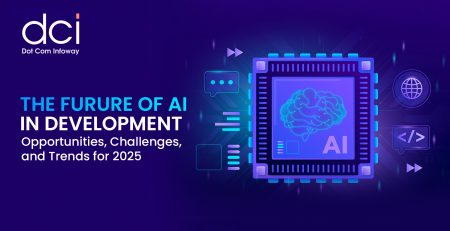Microsoft SharePoint Server- Part IV
We would like to dedicate this blog article to searching capabilities of Microsoft SharePoint and we will however briefly overview the searching feature with its architectural pattern reviewed in the forthcoming blog for its elaborateness.
The traditional approach of searching through massive storage of documents in any organization became futile wherein we would navigate through hierarchical arrangement of folders and it is difficult for us to search and locate a particular document. Thus, there arises the need for implementing an effective searching solution for an organization that would make ease the task of searching through documents by employees particularly business analyst. This implementation comes handy with Microsoft SharePoint Server that actually provides an uniform experience with improved search result and enhanced performance. The SharePoint Server uses indexing mechanism while storing the contents and this is the main reason for its desirable outcome in both performance wise and result wise.
SharePoint Enterprise Search:
To be more precise, Microsoft SharePoint Search is to be called as Enterprise Search which is a shared service provided by SharePoint Server 2007 and above. It itself is an architecture that is based on the following functionalities:
- Extensive gathering of data.
- Indexing of the data.
- Querying the data using text-based search with support for SQL-based query syntax.
The enterprise search architecture is built on the following components namely,
- Index Engine
- Query Engine
- Protocol Handlers
- IFilters
- Content Index
- Property Store
- Search Configuration Data
- Wordbreakers
We will cover the above components in the Enterprise Search Architecture in much detail in our next blog and in this section, we will discuss about how to query, customize the user interface for searching, and administration of enterprise search.
Querying Enterprise Search:
We can make three types of querying in the Enterprise Search namely keyword-based query, SQL-type query syntax, and URL syntax. This actually provides a new model called Query Object Model that can be used in custom search for web parts and the enterprise search query can also be exposed as an XML-based web service which enables us to perform searches even outside the context of a SharePoint site.
Customize the Enterprise Search user interface:
This actually consists of some custom controls and a search result page. Once we enter our information to be searched, it is carried to the search result page. The request is actually passed as URL’s query string and submitted via hidden object to the search core web parts. The result is then retrieved back to the search result page and displayed. The resultant data of the search component consists the following types of results:
- Relevant result
- High confidence results
- Keywords and best bets results
- Query statistics
The Enterprise Search Center in SharePoint 2007 and above, provides the following set of components that can be used to set up or customize the search center:
- Search Center home
- Search Results
- Advanced search
- people Search
- People Search Results
- Search Navigation tab
Enterprise Search Administration via Programming:
Apart from the above features, Microsoft SharePoint Server 2007 and above comes up with a new model called Search Administration object model. This model allows to create custom application and we can administer the Enterprise Search feature programmatically. We can implement this model in console application, custom search web parts hosted on a SharePoint server, aspx pages, and windows forms client application.
Using this object in our Enterprise Search, we can manage the content, maintain the changes in contents, and include the metadata for enterprise search and managing the properties of the content. Using this object model, we can also set the scope of search and manage the keywords for the Enterprise Search. Click for more SharePoint Development Services