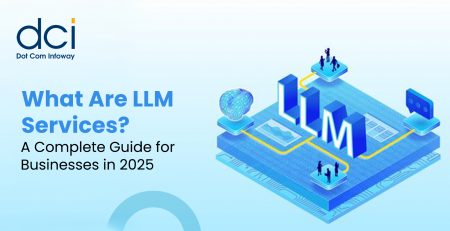Reasons On Why Your App Could Be Rejected by Apple
Are you planning to launch an app on the iOS App Store? If yes, you need to be aware of App Store review guidelines. Only when you are aware of them. you can ensure that your app gets approved. Many app creators do not take the guidelines into account and later on face rejection. Instead of falling Into this rejection trap. it is better to know about the most common App Store rejection reasons. Once you know about the same: it will be easier for you to get your app approved.

Know that this article was primarily written based on our experience in working with dozens of apps. And today, we will highlight some most common reasons for the same. Avoiding the most common pitfalls can ensure that your app gets approved quickly. Let us now look at the reasons.
1. Use of Alternate Payment System
The most common rejection reason is the usage of another payment system to unlock features or any app functionality. According to the guidelines, you need to use an in-app purchase mechanism to provide features: content and other rewards to the users. Only when you stick to Apple’s in-app purchasing system can you get your app approved. Approach Best App Marketing Agency to help you for reaching the marketing goal.
Apple does so to ensure that the users get a secure mechanism to transact. This pitfall can hamper your app, especially when you are converting a website into an app. There might be a few payment methods already associated with your website. If you convert your website into an app and submit it to the iOS App Store: it will get rejected. Therefore, before submitting your app, you have to make sure that you synchronize it only with Apple’s in-app purchasing system.
Do take note, though, that Apple makes exceptions for certain scenarios like when goods and services are being offered outside of the app or when your app has an accompanying hardware-based feature. You may be allowed to not rely on in-app purchasing for these setups.
The same goes for cryptocurrency-related apps, especially when it comes to transactions. The apps must work with an approved exchange to handle transactions and transmissions of cryptocurrency. Similarly, Apple Pay-reliant apps need to reveal transactional information to the user before selling any kind of goods or services.
2. Hidden Functionality or Code
Apple aims to provide secure apps to its users. It focuses a lot on providing a private and secure experience to its users. Therefore, it does not come as a surprise that it rejects apps having hidden code or functionality. While submitting the app, you have to describe your app and what it does. Apart from the specified features: if it consists of code executing different functions: your app will be rejected.
You need to describe your app’s functionality and ensure that the code is the same as per the description to get your app approved even a slight deviation from the described functionality can get your app rejected.
If you want to incorporate a new app feature, it should be done in the future. Instead of adding additional code during the approval process, it is a much better idea to submit an app that does exactly what it says.
3. Incomplete App
Simply put, incomplete apps will not receive approval in the iOS App Store. You need to submit your app in its entirety. You might add new features over the years. but at the time of submission. it should be entirely functional. Often. the reviewers will go through your app. If any function is broken. the approval is not guaranteed Whatever functions are listed in the app should be working. Only, in that case, you can be sure that your app will be approved.
4. News Apps
According to iOS guidelines, news apps that don’t follow guidelines cannot be approved. That is because there are many copyright issues with such apps.
If you’re syndicating content from any other news source, you will need to have copyright from the news source. Only when that is the case, you can get your app approved. Many app developers also use the RSS feed to create a news app. The problem with that RSS feed is once again the source of the news is different. In that case, getting copyright approvals from every new source is impossible for the app developer. So, once again your app will get rejected.
You must keep in mind that when you’re submitting an app for approval, it should have the necessary copyright approvals. Since it is difficult to get such copyright approvals for a news app: it will not get approved. Moreover, any news app is a dynamic content app, even if you have the copyright approvals right now. you might not have them in the future. It is impossible for Apple to constantly verify the copyright approvals if you syndicate the news from different sources. Thus, the App Store rejects most of the news apps until it sources news from a single source with copyright approval.
5. Missing Apple Sign in
In case. your app offers Google sign in / Facebook sign-in / Twitter sign in, Apple sign-in becomes mandatory. This is because it’s explicitly stated in the guidelines that apps having other sign in methods need to have an Apple sign-in option.
Until and unless, you integrate the Apple sign in with your app getting an approval is a difficult task. Therefore, if you offer various sign in methods to your app users, it is essential to synchronize Apple sign in and then submit your app for approval.

Need Help with Your Mobile App Marketing?
Talk to our experts! We are an award-winning marketing agency with 10+ years of experience in promoting mobile apps.
6. Owner Mismatch
Have you outsourced the development of your iOS app? If yes, the entity submitting the app is essential. If your development company submits the app in their Apple Developer Account, it will be rejected.
- You have to remember that only the owner of the app can submit it. If you operate under the name of a registered company, the company should submit the app.
- If the legal owner of the app does not submit it for review, it will be straightaway rejected. Apple takes into account the ownership details of the app while approving or rejecting it. Any mismatch in the ownership can lead to the rejection of the app. You have to consider this factor and then take a call.
- Similarly, you cannot submit an app in your friend or relative’s name as well. Even if you operate as a single person, you need to submit the app In your own name. Only when that is the case, you can get the approval. So, before you submit your app for review in the iOS App Store, make sure that you eliminate these six common reasons for rejection.
7. Presence of Bugs, Crashes, and Overall Poor Performance and UI/UX
It goes without saying that a bug-free app is a great gauge of an app’s quality, so don’t expect Apple to take kindly to those that are the exact opposite. This is why a lot of apps undergo rigorous testing before being released.
The same can be said for apps with a poor UI/UX that can be confusing for users as well as those with very slow loading times. Practically any kind of issue that points to user dissatisfaction should be looked at and addressed.
8. Not Securing and Honoring User Privacy
Privacy is a very touchy subject in just about any field and apps are no exception. Apple requires all apps to include a privacy policy statement in their metadata. Owners need to expound on any data retention policies they might have and need to give users the option to terminate their consent to any form of data collection.
All apps that are either for children or offer a subscription service must always include and indicate a link to their Privacy Policy page. Finally, steps should also be taken to ensure that the app is compliant with Apple’s own privacy policy.
9. Having Hardware and Software Compatibility Issues
Apps that encounter any sort of compatibility issue with the most up-to-date systems have a very high chance of being rejected. Your app should be able to run on applicable devices like the iPad or iPhone. Any app that uselessly eats up the resources of a device or causes it to overheat may also merit a rejection from Apple.
To sum it up, you have to make sure that your app can run on every mobile device that is associated with Apple. To find out the issues, utilise the App Marketing Tools. Again, this stresses the importance of testing and being mindful of compatibility even before any sort of app development takes place.
10. Mimicking Another App
Almost any kind of copycat app that has little to zero originality has no place in the App Store. It can be argued that Apple is stricter in this regard, but that doesn’t mean that there are apps that make it past the filter, so to speak.
What does it take exactly to be labeled a “mimic” or a “copycat”? Ultimately, the decision whether an iOS app is a copycat or not rests primarily on Apple’s discretion. This is why it’s best to just opt for originality as much as possible when planning and designing your app’s concept. It won’t hurt to browse through the App Store and try out apps that share your chosen niche to conduct much-needed research.
Conclusion
Resubmitting the app and getting it approved is a time consuming and cumbersome task. Instead, it is a good idea to take into account these six rejection reasons and act accordingly. Only once you get your app approved, you can proceed with iOS app marketing. Till then, gaining traction for your app is impossible.
Using our guide above, you can now get your app approved in no time and gain user traction.