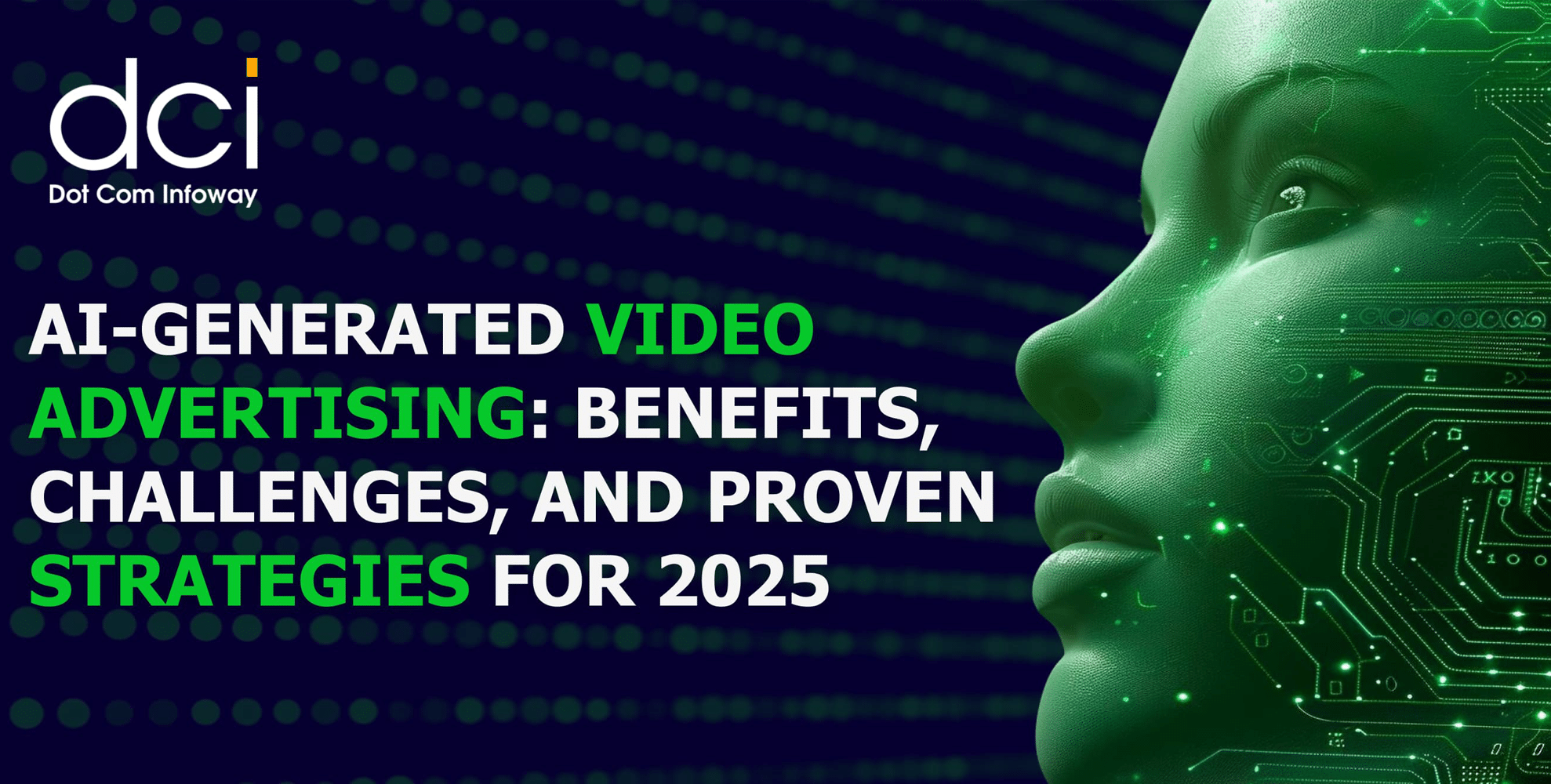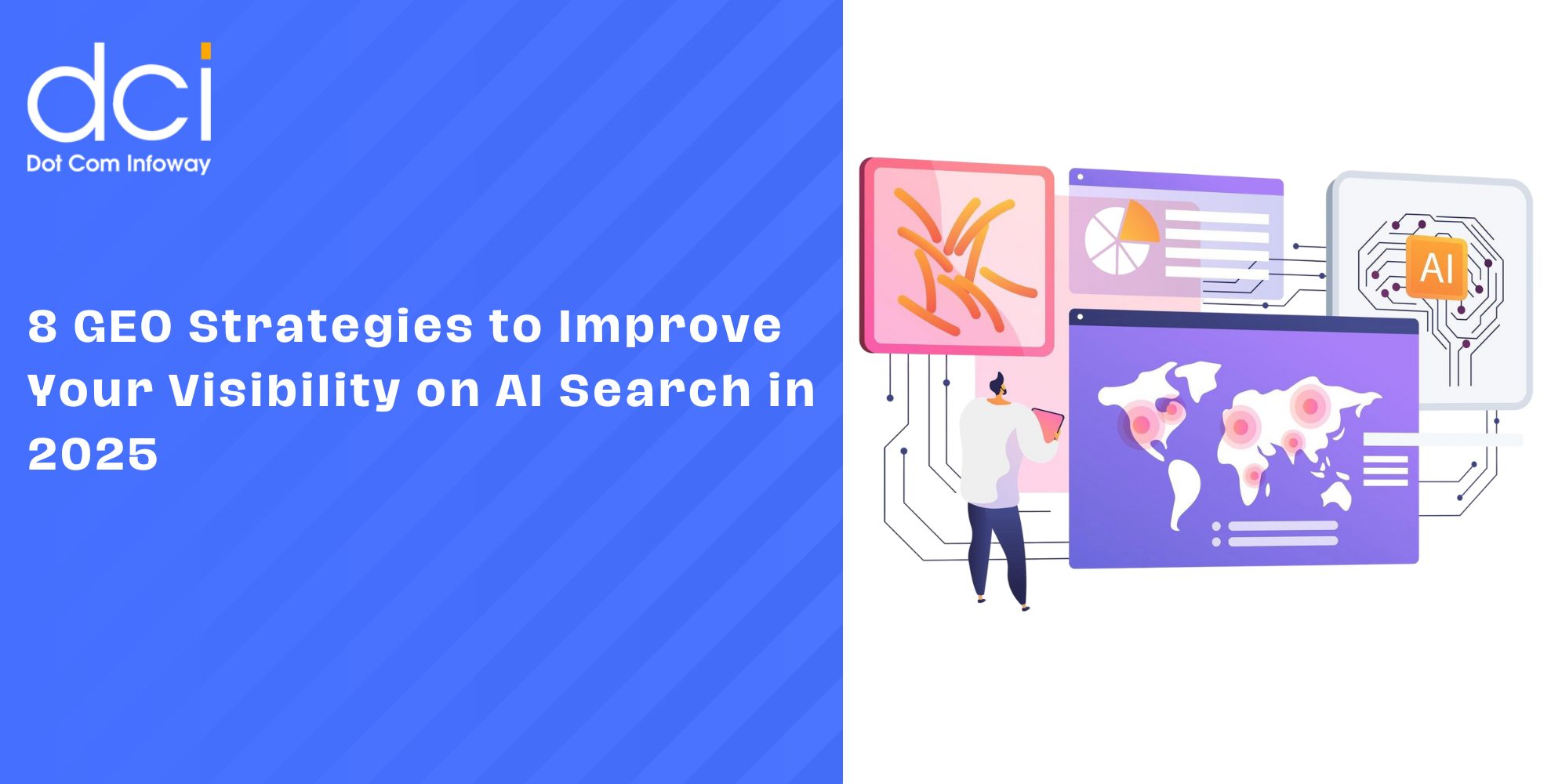Google uses about 200 factors to rank sites. Despite Google downplaying the importance of these factors, it has been shown that they do contribute to the ranking of pages. As such, you need to put into play these factors when conducting your SEO Audit Checklist. This SEO Audit Checklist has outlined some of the best SEO practices when undertaking your audit.
Step By Step Comprehensive Checklist to Perfect SEO Website Audit
18 mins read

It has explained the factors to consider and the tools you should use to check these factors. So, if you are looking to boost the performance of your site’s SEO and improve on your digital marketing, here is the full SEO Audit Checklist.
1. Domain Factors
Domain Age
Matt Cutts of Google once stated that
“The difference between a domain that’s six months old versus one-year-old is really not that big at all’
This is to suggest that Google uses domain age in some way even though it may not be an important ranking factor. lt is therefore wise to check your domain age when doing an SEO website audit. You can check your domain age by Going to godaddy.com/whois where you input your domain name, and you can see the age of your domain. Alternatively, you can use a bulky WHO’S checker like Whibse.
Appearance of Keyword in Top Level Domain and Subdomain name
Having keyword at the top level is a relevancy signal. In fact, Google has always bolded keywords in the top level domain. This goes to show that to some extent, Google uses this factor to rank sites. Also, having a keyword in your subdomain name can help increase your domain’s topical relevance.
Keyword as First Word in Domain
A domain with a keyword as the first word tends to have the edge over one with the keyword placed in either at the middle or the end or one without a keyword at all You can always use your eyes to check the position of your keyword in your domain.
Domain Registration Length
Google’s patent increased the legitimacy of domain length by stating that a legitimate domain is used for a longer period than an illegitimate domain. You can check the registration length of your domain using Godaddy’s WHO’S or Whibse tools.
Domain History
lf your site has a volatile domain, then all your SEO might be going down the drain. This is because Google usually negates all the links that head to unstable domains. There are many tools to help you identify domain history issues.
They include;
- HosterStats.com- Tells you the domain ownership history which includes elements like hosting and DNS history.
- Whibse.com- This gives information about your domain WHO’S.
- SEMrush Ahrefs, and Majestic — These check your domain’s link profile.
Exact Match Domain
Having a domain that exactly matches your keyword may give you a slight edge over your competitors. You should, however, make your site high quality to avoid being affected by the EMD update. EMD update was launched by Google to prevent low-quality sites from benefiting from using Exact Match Domain.
Google Penalties
Google penalizes all sites owned by a person that they have flagged as a spammer. It is therefore essential to check a website before you purchase a new domain. You can use the penguin tool to scrutinize a new domain before purchasing it. This tool can tell you whether the Google algorithm has penalized the site.
You can also use Google Analytics to check the correlation between your Google practices and traffic to your site A negative correlation suggests that your site may have been penalized.
2. Page Level Factors
You need to carry out a crawl on your site to check some crucial on-page SEO signals. Some of the page level factors to check during your SEO website audit include;
- Title Tag
- Keyword appearance in your content
- Keywords in H1, H2 & H3 Tag
3. Content Length
Identify Pages With Thin Content
Google prefers longer content to shorter content since it has a wider breadth. Also, such content is more likely to provide users with detailed answers to their queries. There are no standard minimum words for web page content. An excellent webpage should, however, have content with at least 500 words to include the required keywords. Alongside the thin material, you should ensure images do not miss alt text and that the content on your site is well organized.
Page Load Speed
Google uses your pages’ HTML code to estimate your site load speed. The amount of time it takes your page to load will determine your website rank on search engine. Ideally, your page should load in less than 2-3 seconds. Some of the issues to check that affect your page load speed include server bottlenecks, having many redirects and inefficient as well as extraneous coding.
You can use tools such as Google’s Page Speed Tool, Google Analytics, and https://www.webpagetest.org/ to check on issues affecting your page load speed. It is advisable to use more than one tool since some tools like the Google’s Page Speed Tool may not be accurate.
Meta Titles
Meta tiles give a brief insight into the content of your page. Recently, Google increased the length of titles from 50-60 to 70 characters including spaces.
Meta Description
Meta description assists people to understand the relevancy of pages to their search. A good meta description should be able to inform people about your page while still being interesting. According to Google, a good meta description should be between 280 & 320 characters.
4. Content Issues
Duplicate Content
Copied content is one issue that can hurt your SEO strategy. You should, therefore, make sure your content is not duplicated across the web. Some of the tools to help check duplicate content include;
- Siteliner.com- This tool helps you to check all the copied content on your site.
- Copyscape- Allows you to check for duplicated content across the web. You can also use Google’ index to check for an instance of plagiarised material.
Other essential elements to check in your content include;
Structured Data
Structured data helps Google to understand the content of your page. When users search on Google, it provides them with pages that have content relevant to their search due to the use of structured data. Pages that use structured markup data usually get displayed on SERPs.
Google Structured Data Testing Tool can help you to check if you have complied with Google’s rules. Failing to follow these guidelines can get your site to be penalized by Google for spammy structured markup.
Keyword Prominence
This entails checking on the number of times your keyword appears in the first few words of your content.
Keyword in H1, H2, H3 Tags
You should check for the appearance of keywords in H1, H2, and H3 Tags. Screaming Frog can assist with this by clicking on the H1 tab which provides you with the details for your H1 and H2 including their length. You can also add an option for H3 to track your H3 tags. Be sure to check the order of keyword, Grammar, and spelling as well as its readability. You can use the Hemingway App to check and fix these content issues.
Number of Outbound Links
Too many outbound links interfere with your site as it distracts users from the main content. Screaming Frog can assist you to check for outbound links by selecting the URL of the page you want to asses, then click on the Outlinks tab.
Quality and Number of Internal Links
Pointing to Page You can also check for the quality and number of internal links pointing to your page. Too many links can hurt your digital marketing strategy as they can easily distract users. You should, therefore, remove the links that are less valuable to your site Search engines usually have a crawl limit of about 150 internal links for every page. It is therefore essential to have a limit of 100 links per page to allow easy crawling of all your pages.
Broken Links
Broken links impact negatively on your SEO strategy. After conducting a website crawl, you can click on the ‘Client Error(4XX). and ‘Response Codes’ to view broken links.
Affiliate Links
If your site is laden with affiliate links and you want to remove some, Screaming can help you identify all affiliate links.

Wondering How to Improve Online Presence?
Dot Com Infoway provides a free consulting session, during which we will do a quick audit of the various aspects of your online presence and let you know how digital marketing can help you boost your business.
5. Website Content Factors
Content that Provides Value Google ranks better sites that provide unique content that add values to its users. The best way to asses your content for this element is through analyzing your competitors content. You can do this by searching your keywords on google and get the URLs of your competitors. You can then crawl all the sites and create an excel from where you can analyze all the CSVs you obtain.
Contact Us Page
Your SEO audit should include checking your Contact Us Page. You should ensure it contains accurate contact details. Your contact info should also match your WHO’S details. Some of the details you should check during your audit include; Company name, address, phone number, email address, Google map, service, and location. To make your Contact us page well optimized you can use keywords in their title tags.
Site Architecture
This entails the organization of content on your site. Proper organization of content enables Google to understand your content. Also, it helps it to index pages on your site You can either organize your content in a flat site structure or silo structure.
6. Website Updates
Site Uptime
Checking the site uptime issues during a website SEO audit enables you to detect any problems in your server Uptime robot is a tool that can help detect site problems and notify you via email.
Terms of Service and Privacy Page
These pages are crucial and can be checked using a Screaming Frog by using the search function. You can always check these from the website crawl results.
Duplicate Information
Having duplicate meta information may cause Google to penalize your site. After performing a crawl, click on Page titles tab and Meta description tab to remove duplicate page titles and meta information on-site.
Mobile Optimized
About 80% of internet users own a smartphone. And mobile traffic is expected to continue rising. It is essential to optimize your site for mobile use in order to tap into this high number of users. Also, Google has promised to expand mobile-friendliness as a ranking signal.
A well-optimized site should display well and be easy to navigate on mobile devices. Besides, it should be compatible with all devices like windows and Android. To check if your site is mobile friendly, use Google’s Mobile Friendly Testing tool. Enter your website and click on analyze, and Google will analyze your site for mobile friendliness.
Site Usability
User experience’s an important aspect that you need check during SEO website audit. A good site should be easy to navigate. Tools like UserTesting.com will tell you how users are using your site. Heatmap is another tool that can determine which part of your site users click the most These tools can help identify weak points on your site that you can work on.
Backlink Factors
Google uses the Penguin algorithm to check and penalize sites that use unnatural backlinks. You can use the penguin tools like Majestic SEO to check for such links in order to avoid penalties. Some backlink factors you can see during your SEO audit include; the number of linking root domains, number of linking pages, backlink anchor text, Alt Tag, nofollow links just to name a few.
Google AMP
Google accelerated mobile pages(AMP) allow sites to load faster on mobile devices to enable faster mobile browsing. This improves the UX for your website. Always ensure your site’s AMP is set up the right way by setting it up for different platforms including Joomla, WordPress, and Concrete
Cloaking
This is an SEO technique where the content displayed for people is different from what search engines view. Usually,this is in a bid to confuse search engines and boost website ranks. This is a black SEO where people are provided with content different from what they are searching for. Google penalizes sites that use cloaking. You can check for cloaking using cloaking tool checker.
Rich Snippets
These are short descriptions that appear on search results giving detailed information on what to expect from a given link. Rich snippets provide extra details like price, reviews and contact’ information. Ensure your rich snippets provide relevant information about your site as it is what will make people go to your website or skip it You can use snippet testing tools like Google Webmaster Tools to check if Google can read your rich snippets. They will also show they will appear in search results.
7. Link Profile Audit
The first step in auditing your link profile is to identify your primary sources of links. You can do this using tools like Google Search Console, Majestic SEO, and SEMrush. You can then run these sources in a Link Detox. Link Detox will audit the links and provide you with all the bad links. There are several things you should look out in the Link Detox audit results.
Some of these include;
- Internal Link Anchor Text- These should not be in excess as they are considered spammy.
- Positive Link Velocity — This velocity should be manageable, a lot of it may be considered to be manipulated.
- Site-wide Links- These are outgoing links found on every page of a website
- Links from Low-Quality sites like gambling sites &Spam blogs
- Unnatural Influx of Link
It is also important to check on the links that add value to your site Linking Domain Relevancy It is advisable to have links from the same niche rather than from unrelated fields. Always check that your links are related to your domain. °
Poison Anchor Text
Anchor text from low-quality sites can hurt your SEO strategy. These sites can be gambling sites or adult content sites.
8. On-Site Technical SEO Factors
On-site technical SEO involves elements like server architecture, JavaScript, and site design. These elements are important, and if handled well, they can give your site an edge over the others. The following are some On-site technical issues you should look at when conducting an SEO audit
Sitemaps
A sitemap file helps google to understand your site better. An easy to follow site will definitely rank better compared to one whose architecture is difficult to understand. There are several ways you can check for a sitemap. A straightforward way to check sitemap is by typing sitemap.xml or sitemap.html in your browser.
You can also look it up using Google search console which also tells you if there are any issues with your sitemap. Validators tools like XMLValidation.com and CodeBeautify.org can also help detect errors.
Crawl Errors
Crawl errors occur when Google is unable to reach a page on your site This prevents your page from appearing on search result pages. You can use Google search console to check for crawl errors on your website. Errors you can detect with Google Search Console include 400 and 500 servers errors as well as not found errors. Fixing these errors helps Google index your pages better thereby making them appear in search results.
Multiple URLs:
Capital vs. Lowercase URLs Sites may have more than one URL that may be as a result of capital, and lower case, dashes or even underscores being included in the URL. Google usually view these as several pages providing the same content. This can hurt your sites as it is seen as delivering plagiarized material. It is essential to have a canonical version of your URL to avoid such mistakes. This gives an error sign and redirects users to your canonical URL.
Examples of Multiple URLs for the same site include;
- http://www.yourdomain.com/this-is-the-url
- https://www.yourdomain.com/This-ls-The-UR
- https://www.yourdomain.com/this_is_the_url SSL Certificate?
Google prefers sites that are secure. Websites that have an SSL certificate installed are regarded as more secure. Sites that have https:// in their domain, i.e. https://www.yourdomain.com usually have a secure certificate.
Minifying CSS and JavaScript Files
Bloated CSS and JavaScript can significantly slow your site loading time Ensure you check and minify them for your site to achieve the ideal 2-3 seconds or less load speed. Tools like URIValet.com can help you identify CSS and JavaScript files issues.
Image Optimization
Large images can increase your sites loading time You should ensure your images are well optimized to make your website work efficiently.
9.Conclusion
Conducting a full SEO website audit will help you improve your ranking on top of search engines. Many internet marketing agencies offer free seo website audit services. Also, it will be a matter of time before you experience an improved performance on your site.
Latest Posts
Get the latest insights from Dot Com Infoway straight to your inbox.




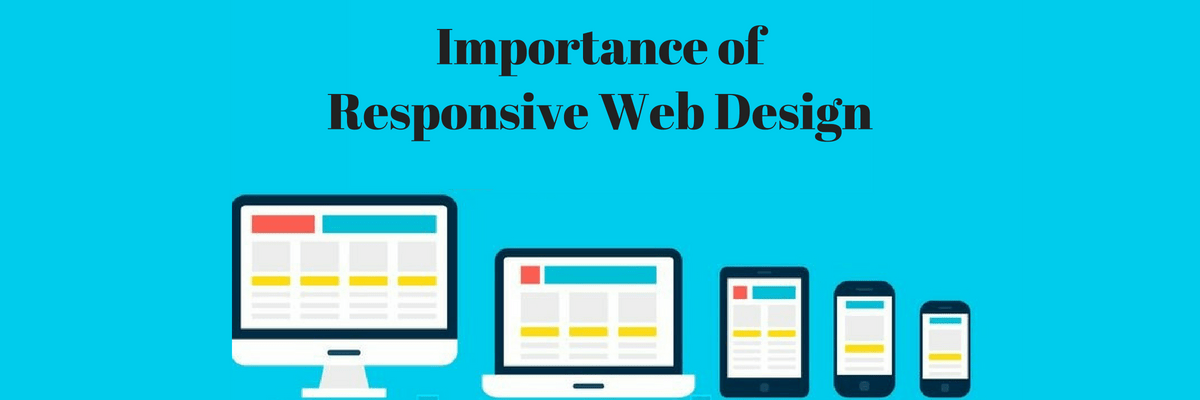
![The Game Marketing Guide: Pre and Post-Launch Strategies [Infographic]](https://www.dotcominfoway.com/wp-content/uploads/2023/09/DCI-Game-Marketing-blog-1.jpg)