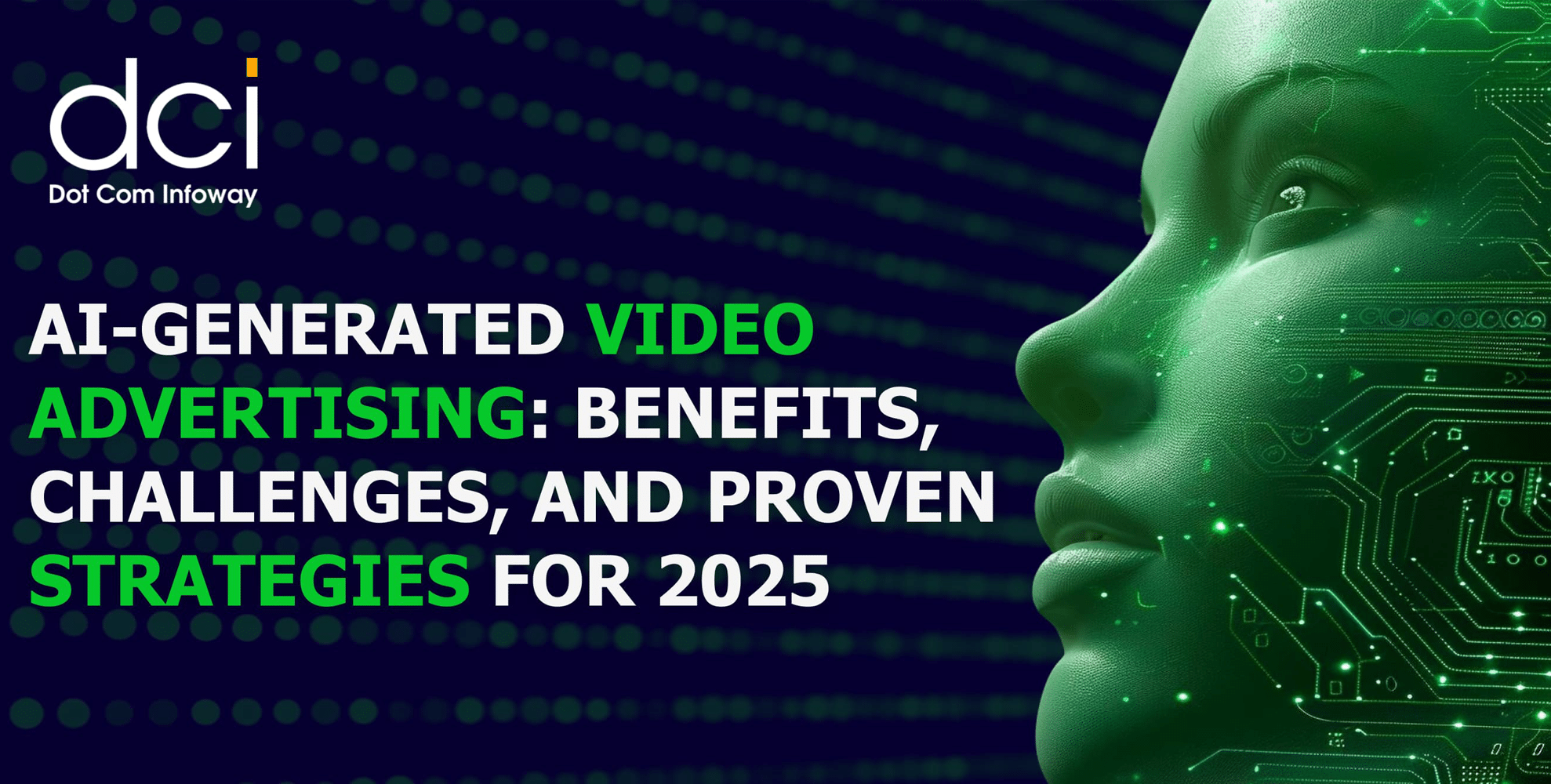TOSS: a Linux-distro from Madurai.
10 mins read
TOSS:
TOSS (TCE Operating System Services) is an Ubuntu-based Linux distribution and as claimed by the developer TOSS was developed targeting the student developer’s community. It offers build-essential, OpenSSL, PHP, Java, gEda, xCircuit, KLogic, KTechlab and a variety of essential engineering software for engineering students and developers. Currently, TOSS has reached version 2.0 with major updates.
About the development team:
This is a project developed at Computer Science and Engineering Department of Thiagarajar College of Engineering, Madurai. Surprisingly, all the team members of TOSS project are highly-skilled student developers. The team includes, lead developers Mr. Sarvesh Ghautham and Ms. Sowmy Narayan along with designers Mr. Saravanan.P.S and Mr. Raghavendhra. This team of four also supports a 700 member GNU/Linux Users Group of TCE. In their website, a member of TOSS development team claims “TOSS is not just another spin-off from Ubuntu. The core of Ubuntu has been retained with minimal changes to the default Linux Kernel enabling users to retain its more popular and useful features while giving the users, a completely different look and feel. Despite the eye-candy offered with a variety of user-friendly interfaces, TOSS mainly targets student developer’s community. TOSS is fully open source. Our motto is “Open source Open minds Open future” and we fully support third party efforts to improvise TOSS. No part of the OS is locked by any means.”
Main goals of TOSS:
- To roll out a single OS for the entire college (Thiagarajar College of Engineering, Madurai) supporting all departments of engineering.
- To attract students and people towards open source software offering broadly-appealing GUI and other utilities in this TOSS distro.
Vital Stats: TOSS v 2.0
- Distro base – Ubuntu 9.04 Jaunty Jackalope
- Packaging – (Managed by deb)
- Linux Kernel – 2.6.28 (Probably, Killer Bat of Doom Version)
- Default Desktop environment– Gnome
TOSS: Fast facts
| Developer | Thiagarajar College of Engineering |
| OS family | Unix-like (More appropriately, Linux-derivative) |
| Working state | Current |
| Source model | Free and open source software |
| Latest stable release | TOSS V 2.0 (December 22, 2009) |
| Package manager | Synaptic package manager |
| Supported platforms | x86-32 |
| Kernel type | Monolithic (Linux) |
| Available languages | Multilingual: Supports Tamil fonts. |
| Userland | GNU |
| Default user interface | GNOME |
| License | Free software, mainly the GNU GPL |
| Website | http://toss.tce.edu |
System Requirements:
| Desktop & Laptop | Minimum requirements |
| Processor | 300 MHz (x86) |
| Memory | 384 MB |
| Hard drive capacity | 8 GB |
| Video card | VGA @ 640×480 |
In the past, we have come through several well-accomplished and easy- to-use Linux-based desktop distros. How would this TOSS version stack up?
Let’s find out.
TOSS focuses on usability of engineering tools and some sort of security. The Ubiquity installer allows TOSS to be installed to the hard disk from within the Live CD environment. TOSS also emphasizes accessibility and internationalization to reach as many people as possible. UTF-8 became the default character encoding, which allows for support of a variety of non-Roman scripts. As it is a completely open source OS, there is no restriction in performing administrative tasks, which allows the root account to remain unlocked, and allowing even new developers to make system changes. Currently, TOSS does not have a separate edition for ‘Servers’ and the still, the compatibility with game consoles and HDMI consoles are not present and might be released with upcoming upgrades.
TOSS comes installed with a wide range of software that sun java jre, flash player, VLC media player, Firefox web browser, thunderbird email client, exaile audio player, empathy IM client . It also shares ubuntu’s repositories so that users can install any Linux software of their choice with ease. TOSS allows networking ports to be closed using its firewall, with customized port selection available. GNOME (the current default desktop) offers support for more than 46 languages and TOSS also supports Tamil fonts as step to localization. TOSS can also run many programs designed for Microsoft Windows (such as Microsoft Office), through Wine or using a Virtual Machine (such as VirtualBox).
Installation
TOSS 2.0 (live CD session)
Installation of TOSS is generally performed with the Live CD. The TOSS OS can be run directly from the CD (albeit with a significant performance loss), allowing a user to “test-drive” the OS for hardware compatibility and driver support. The CD also contains a clean Ubiquity installer, which then can guide the user through the permanent installation process. CD images of all current and past versions are available for download at the TOSS web site. Installing from the CD requires a minimum of 256 MB RAM.
Users can download a disk image (.iso) of the CD, which can then either be written to a physical medium (CD or DVD), or optionally run directly from a hard drive (via UNetbootin). A Microsoft Windows migration tool, called Migration Assistant can be used to import bookmarks, desktop background (wallpaper), and various settings from an existing MS Windows installation into a new TOSS installation.
TOSS can be booted and run from a USB Flash drive (as long as the BIOS supports booting from USB), with the option of saving settings to the flash drive. This allows a portable installation that can be run on any PC which is capable of booting from a USB drive.
Mobile and TOSS:
One of the attractive things about this TOSS, is it is one of the major distro to come out with full support for mobile devices. It offers total support for mobile devices connection both via data cable as well as sd card readers if (present in laptops).mounts the phone memory as a drive which gives high flexibility for system-to-phone and phone-to-system data transfer. Also Bluetooth is supported if hardware is present in laptop.
Upstream Features in the TOSS 2.0:
* Based on Ubuntu 9.04 Jaunty Jackalope,
* Kernel: Linux 2.6.28,
* Gnome 2.26 comes with noticeable improvements in Pulse Audio support, screen management, file-sharing, and disc burning.
* Better notifications, faster boot times, enhanced suspend-and-resume and better switching between Wi-Fi and 3G connections.
* The Ubiquity installer features graphical improvements and support for the ext4 file system.
TOSS & its Engineering tools:
As per the main goals of TOSS development, TOSS focuses on several useful engineering designing & developing tools, specially formulated for the engineering students. Though, TOSS offers a spectacular desktop environment, the below engineering tools are considered, as the core factors in the development.
Below are the pre-installed Engineering tools, comes packed with TOSS:
gEDA – An ECAD (electronic CAD) or EDA (electronic design automation) application suite. gEDA is mostly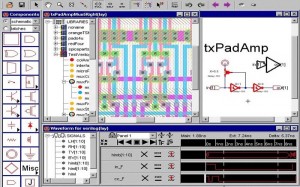
Xcircuit -A generic drawing program tailored for making circuit diagrams. The graphical interface attempts to maintain consistency between X11 window rendering and the pure PostScript output. xcircuit is mouse, menu and keyboard driven. The emphasis is on single character macros.
NASM – The Netwide Assembler is 80 xs86 assembler designed for portability and modularity. NASM is an 80×86 assembler designed for portability and modularity. The project supports a range of object file formats including Linux a.out and ELF, COFF, Microsoft 16-bit OBJ and Win32. It will also output plain binary files.
Kicad – An open source (GPL) software for the creation of electronic schematic diagrams and printed circuit board artwork. Kicad is a set of four software products and a project manager. With the project manager, Kicad, you can choose or create a project and launch Eeschema, Pcbnew. This electronic workbench is free of charges and is open source (GPL). It is useful for everybody working in electronic design (schematic diagrams and Printed Board up to 16 layers).
QCAD – A multi-platform 2D CAD system. It is aimed at mechanical engineers as an alternative for non-free CAD systems presently in use by them. The interface is user-friendly and highly useful for technical and engineering use.
Electric – Electrical CAD system. Electric is a sophisticated electrical CAD system that can handle many forms of circuit design, including custom IC layout (ASICs), schematic drawing, hardware description language specifications, and electro-mechanical hybrid layout.
KLogic – An application for building and simulating digital circuits easily. It provides an easy way for building circuits containing standard components like AND, OR, XOR and flip-flops like RS and JK. In order to build more complex, more structured and reusable circuits, sub circuits can be used. The simulation is running permanently per default while building your circuits. Especially available features include Single stepping simulation, Karnaugh graphical analysis method, Signal flow of components, a tune able delay.
KTechlab – Open source electronic design automation software. It supports real-time electronics simulation and PIC microcontroller debugging.
Compilers and Interpreters – For software engineers, we have the standard gcc compiler for C, g++ for C++, gcj compiler and java interpreter for Java, Perl and Python interpreters built in.
Conclusions:
When compared with other major Linux distros, TOSS seems to be a real-competitor. So here are the conclusions
- Ease of Installation & Use: 4/5
- Speed & Stability: 4/5
- Community Support & Documentation: 5/5
- Features: 5/5
- Overall performance: 4.5/5
So what’s the bottom line then?
Well, if existing Linux users want a solid, easy to use desktop distro, they should give TOSS a look. Though it is quite not up to the heights of some of the existing proprietary operating systems, it’s probably better than other Linux open source distros. In the new version 2.0, some of the minor bugs have been ironed out and it’s a good starting point for Linux beginners and student developers. If a user is looking for something a little different to Ubuntu or Fedora, but still easy enough install, try TOSS. The user might be surprised at what a great distro it is.
Latest Posts
Get the latest insights from Dot Com Infoway straight to your inbox.

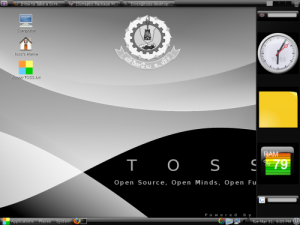
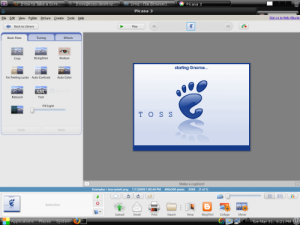
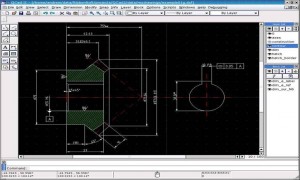



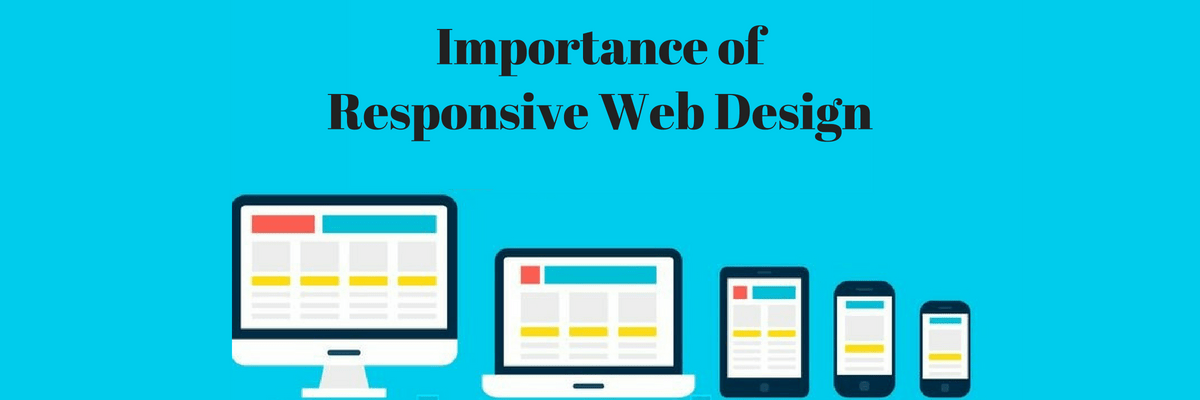
![The Game Marketing Guide: Pre and Post-Launch Strategies [Infographic]](https://www.dotcominfoway.com/wp-content/uploads/2023/09/DCI-Game-Marketing-blog-1.jpg)