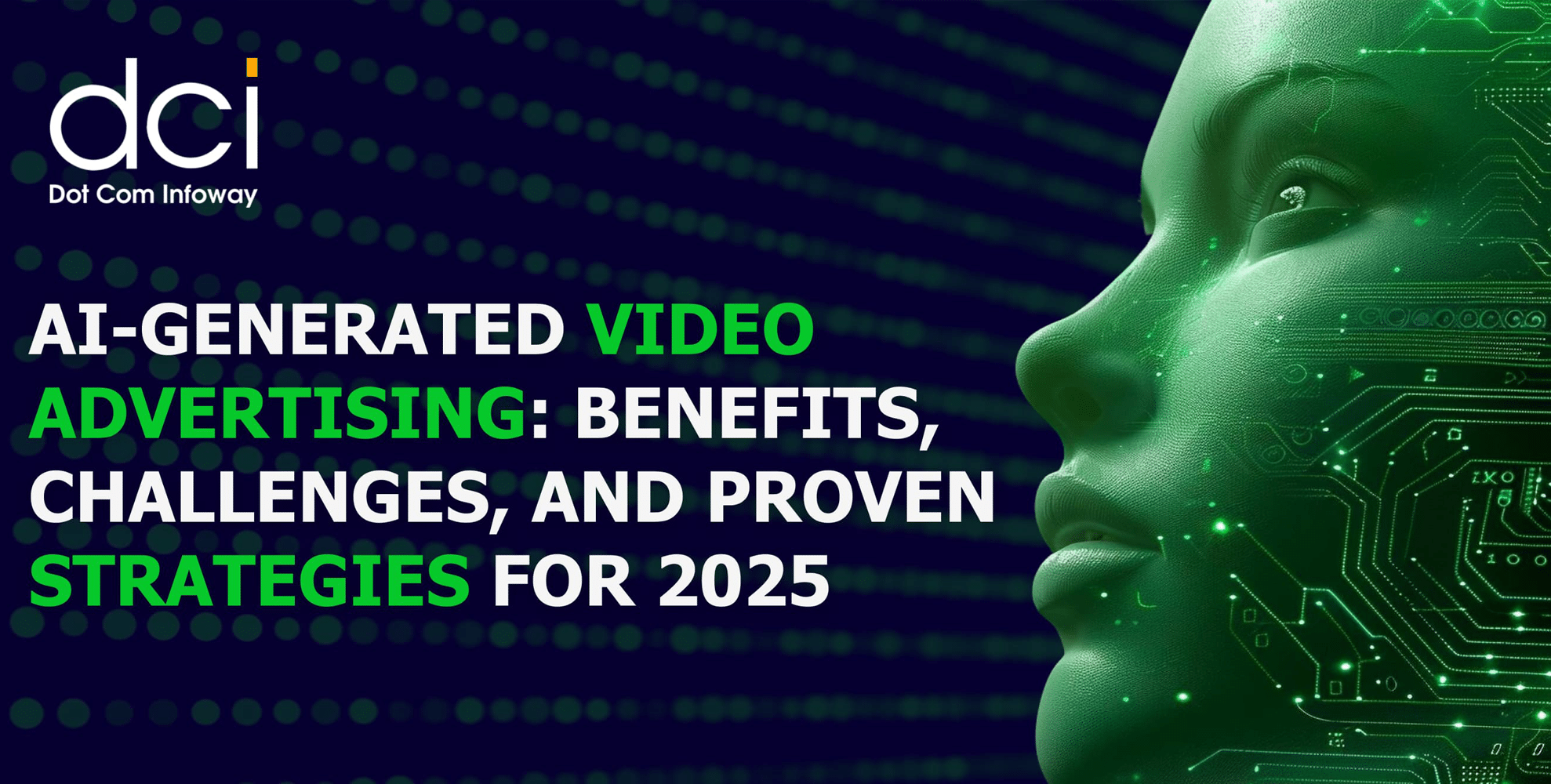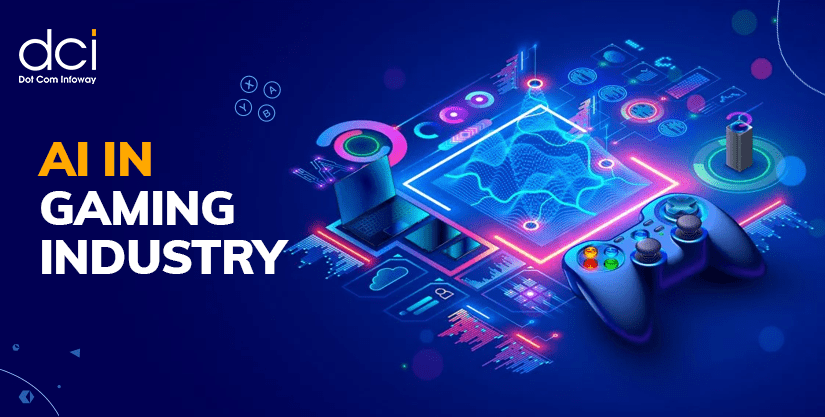Below is an analysis of this important aspect.
Quality Assurance
Once mobile app developers are fully done developing their mobile app, it’s likely that are anxious and eager to launch the product to the market. However, before the launch of an app, it is wise to check whether the app is flawless in performing fundamental functions such as downloading and execution.
The best personnel to undertake this is the QA team as they supposed to scrutinize on the standards of the mobile application. This encompasses assessing the compatibility of the app with the existing infrastructure.
So what tests does the team conduct?
1. Manual Testing
Simply involves reading through written documentation to confirm that the set requirements have been duly met. This is critical in counterchecking if any step or piece is missing in the code used in writing the app.
2. Scripted Testing
After going through the manual, the QA team advances to create and run a script to test the app. If there is an omission, in terms of workflow and logic, then a responsive action should be undertaken.
It should also be noted that scripted testing is time demanding thus app developers ought to be thorough and patient.
Capitalize on Revenue Generation
An estimated 2 billion mobile and tablet users made some form of mobile commerce transaction in 2017. With projections only indicating an increase in this, there is no turning back on m-commerce. It is up to businesses to capitalize on this venture and earn more revenue.
By testing the app, you get to determine whether it has a competitive edge over others in mobile commerce.
App testing will aid in strategizing on how to allocate resources for activities such as development, maintenance, marketing, branding, and launch of the app. When all this is captured then you will minimize costs and maximize the profit.
Finally, do not forget to dedicate substantial resources on testing itself.
Helps to Improve App User Interface
Is the mobile user interface friendly?
Is it easy to operate your app? What’s the average load time and speed?
Are your customers satisfied with what they see?
These are just but a few questions that serious mobile app developers should interrogate.
To win on this, it is wise to take up simplistic designs for your application user interface. So how do simple layouts look like?
- Easy to use and navigate – The content used in the app should have a logic flow. This should be throughout the pages provided.
Keyboard versus touch space- always ensure that the app provides more touch compared to keyboard space. Notwithstanding, users should not strain when it comes to typing.
- Incorporates user feedback – it sucks when users cannot share their experience on the app. To address this, the app should encompass a feedback option.
- Include a search feature– what better way to aid in navigation that having a search alternative on your page.
- Shareable – provide share options where users can tag their friends on social media and email.
- Fast page load time – app users are notoriously impatient when it comes to response time. Strive to design the app with to facilitate between 20-22 seconds page loading time.
If you realize that your app is lacking in some of these aspects, then you can redeem yourself by including them.
Guides in Checking and Releasing Updates
Well, there are dozens of ways of checking on new updates such as online research. Nonetheless, app developers are urged to conduct rigorous tests to determine when and where to update their application. For instance, if you detect bugs during the early stages it is prudent to develop an update to improve the app’s performance.
Aside from this, the app may fail to be compatible with newer versions of software and firmware used. To avoid this, you can go the extra mile of trying out all the new options to timely detect any glitches. This gives you ample time to plan for the next step and maximize profits.
Helps in Reducing Risks
Based on surveys and statistics, it’s estimated that business apps cost between $100,000 and $500,000 to develop. Imagine how heartbreaking it can be to lose your mobile application due to negligence. Since we don’t wish you such misfortune, it’s recommended that you pay keen interest in app testing.
By forecasting challenges such as bugs and crashes, it is easier to mitigate the issues in good time. You also reduce the risk of losing your target users by ensuring that the objectives are met.
To Win in SEO
As you effortlessly work to woe more users on your mobile app, it is important to also pay attention to search engine optimization. Here, Google crawlers will scrutinize your application to check for bugs and crashes.
It will be unfortunate for you to have a poor ranking on search results simply because you underestimated the need for testing.
Builds your Brand
Users often distance themselves from botched and underperforming apps. For that reason, mobile app developers should endeavor to create an impressive brand for their product.
So how does testing help in branding?
Well, the recommendations emerging from app testing should first be implemented. After doing this, then you’ll realize that more users appreciate and enjoy using the app. From here the word spreads to other customers.
Aside from this, app developers should be wary that global app marketers, such as Apple store, are stringent on restricting faulty apps on their platform.
Attracts Loyal Customers
If all aspects of your mobile application fall into place then you attract die-hard users. What this means is that the strong user base will come in handy in marketing your app. By sharing and recommending the app to friends, you gradually gain popularity.
Additionally, visitors will be drawn to try out your app due to the conviction that its functionality is reputable.
Promotes Compatibility with a Variety of Devices
With millions of smartphone sold each year, it is a daunting task to ensure all users interact with your app. It’s for this reason that app testing is detrimental in helping with enhancing software and hardware compatibility.
For instance, the tester introduces your app on Android, Apple iOS, Windows and Blackberry to measure the performance on each. The same procedure is followed in hardware compatibility testing.
You can borrow from the likes of Facebook and Google who are thorough in testing compatibility with new smartphone versions. The more compatible your app is the more users you get on your mobile application.

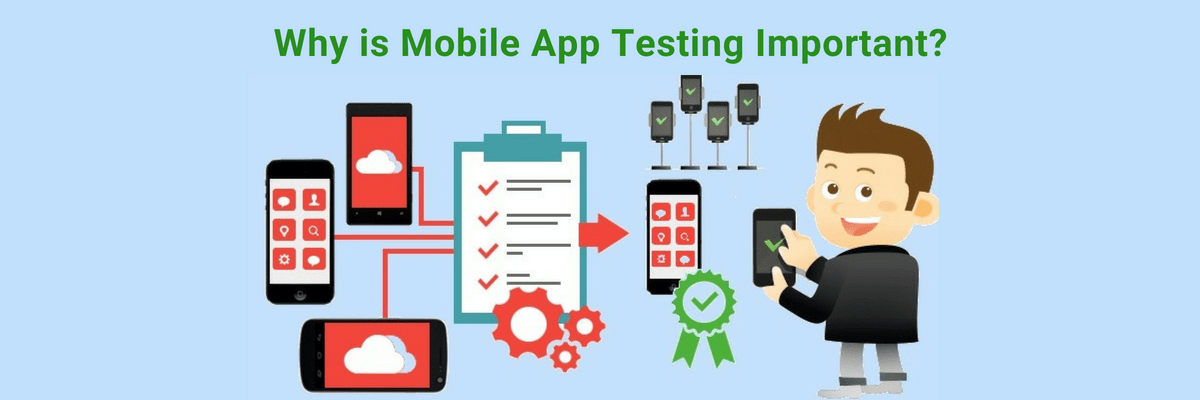




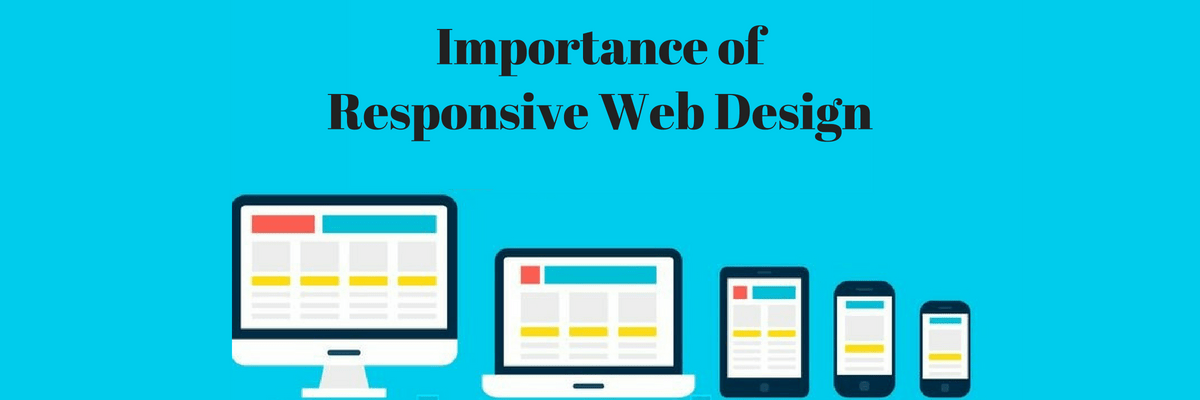
![The Game Marketing Guide: Pre and Post-Launch Strategies [Infographic]](https://www.dotcominfoway.com/wp-content/uploads/2023/09/DCI-Game-Marketing-blog-1.jpg)